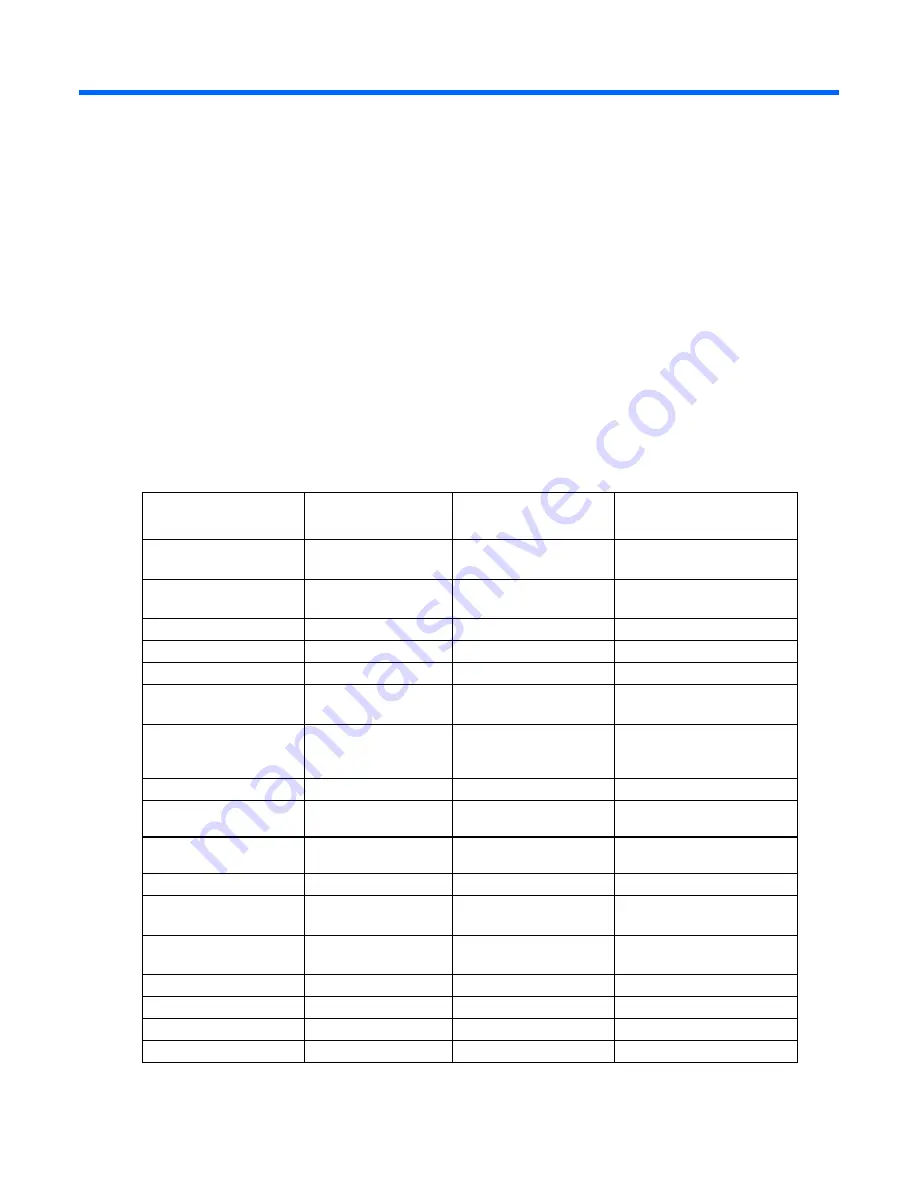
UPS operations 73
UPS operations
Navigating UPS menu options
To navigate the options menu using the power unit front panel controls and LCD screen:
•
Press the
Up
or
Down
arrow to activate the menu options.
•
Press the
Up
or
Down
arrow to scroll to a menu or option.
•
Press the
Enter
button to enter a submenu or select a specific option.
•
Press the
ESC
button to cancel or return to the previous menu.
The control panel automatically dims after a long period of inactivity. Press any button to restore the screen.
To view the complete menu structure, see "UPS menu options (on page
73
)."
UPS menu options
Main menu
Submenu
Display information or
menu option
Description
UPS Status
Current Setting
VOUT_SET=480V-Y
Output voltage setting of
wiring type
—
—
I/O Module: AF486A
480V NEMAL22
Input/output power module
type
—
Battery Status
VBAT=xxxV, xxx%, Boost Battery voltage
—
—
Charge Inhibit
Inhibit charging batteries
—
—
BP=LA_3U, 2
Battery pack type
—
Service Life Time
xxxxxDAYS xxHOURS
Period that UPS has already
operated
Event Log
xx-DD/MM/YYYY
HH:MM
Alarm 1
—
Date, time, and type of a
current alarm
Measurements
—
—
Measurements display
Test/Reset
Test Battery
Press Enter for yes, or ESC
for no
Runs a battery test
—
Clear Event Log
Press Enter for yes, or ESC
for no
Clears the event log
—
Test Display
In progress
Tests the display
—
Set Factory Default
Press Enter for yes, or ESC
for no
Resets to the factory default
settings
—
Reset Batt Forecast
Press Enter for yes, or ESC
for no
Resets the battery forecast
parameter
Settings
Language
English*
Language displayed
—
—
French
—
—
—
German
—
—
—
Italian
—
Содержание R12000 XR
Страница 17: ...Overview 17 o Two 3U DirectFlow Battery Packs o Two 1U DirectFlow Battery Packs ...
Страница 98: ...Troubleshooting 98 ...
Страница 99: ...Troubleshooting 99 ...
Страница 100: ...Troubleshooting 100 ...
Страница 101: ...Troubleshooting 101 ...
Страница 102: ...Troubleshooting 102 ...
Страница 103: ...Troubleshooting 103 ...
Страница 104: ...Troubleshooting 104 ...
Страница 105: ...Troubleshooting 105 ...
Страница 106: ...Troubleshooting 106 ...
Страница 107: ...Troubleshooting 107 ...
Страница 108: ...Troubleshooting 108 ...
Страница 109: ...Troubleshooting 109 ...
Страница 110: ...Troubleshooting 110 ...
Страница 111: ...Troubleshooting 111 ...






























