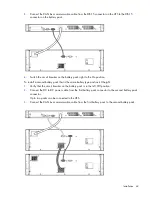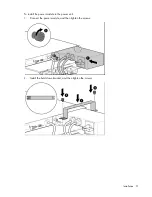Installation 52
3.
Ensure that the switch is in the normal, down position.
Before connecting any devices to the UPS, see "Connecting devices (on page
57
)."
Installing the R18000DF power unit
Before installing the unit, review and adhere to all warnings provided in "Precautions (on page
18
)."
To install the power unit in the rack:
1.
Install the mounting rails.
CAUTION:
When shipping or relocating a rack with installed components, always use the
shipping bracket to secure the unit.
For shipping or relocation, attach the shipping brackets at the rear of each rail.
2.
With one person on each side of the carton, lift the chassis and lower it to the floor in front of the rack.
Содержание R12000 XR
Страница 17: ...Overview 17 o Two 3U DirectFlow Battery Packs o Two 1U DirectFlow Battery Packs ...
Страница 98: ...Troubleshooting 98 ...
Страница 99: ...Troubleshooting 99 ...
Страница 100: ...Troubleshooting 100 ...
Страница 101: ...Troubleshooting 101 ...
Страница 102: ...Troubleshooting 102 ...
Страница 103: ...Troubleshooting 103 ...
Страница 104: ...Troubleshooting 104 ...
Страница 105: ...Troubleshooting 105 ...
Страница 106: ...Troubleshooting 106 ...
Страница 107: ...Troubleshooting 107 ...
Страница 108: ...Troubleshooting 108 ...
Страница 109: ...Troubleshooting 109 ...
Страница 110: ...Troubleshooting 110 ...
Страница 111: ...Troubleshooting 111 ...