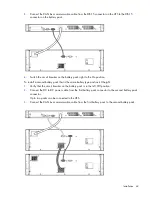Installation 34
To install the battery pack:
1.
Power down the UPS before installing the battery packs. For more information, see "Powering down the
UPS (on page
33
)."
2.
Install the mounting rails.
3.
With one person on each side of the carton, lift the chassis and lower it to the floor in front of the rack.
4.
With one person on each side, lift the chassis to rail level and slide the chassis on the mounting rails.
For shipping or relocating a populated rack, secure the rear of the chassis to the rails by mating the
chassis slots to the shipping bracket tabs.
5.
Attach the chassis to the rack using the supplied screws.
To complete the installation, see the following instructions:
1.
Installing the lithium-ion batteries (on page
35
)
2.
Attaching the 1U battery pack front bezel (on page
35
)
3.
Connecting the 1U battery pack to the 1U power unit (on page
35
)
4.
Connecting the 1U battery pack to the 2U power unit (on page
37
)
5.
Charging lithium-ion batteries (on page
39
)
Содержание R12000 XR
Страница 17: ...Overview 17 o Two 3U DirectFlow Battery Packs o Two 1U DirectFlow Battery Packs ...
Страница 98: ...Troubleshooting 98 ...
Страница 99: ...Troubleshooting 99 ...
Страница 100: ...Troubleshooting 100 ...
Страница 101: ...Troubleshooting 101 ...
Страница 102: ...Troubleshooting 102 ...
Страница 103: ...Troubleshooting 103 ...
Страница 104: ...Troubleshooting 104 ...
Страница 105: ...Troubleshooting 105 ...
Страница 106: ...Troubleshooting 106 ...
Страница 107: ...Troubleshooting 107 ...
Страница 108: ...Troubleshooting 108 ...
Страница 109: ...Troubleshooting 109 ...
Страница 110: ...Troubleshooting 110 ...
Страница 111: ...Troubleshooting 111 ...