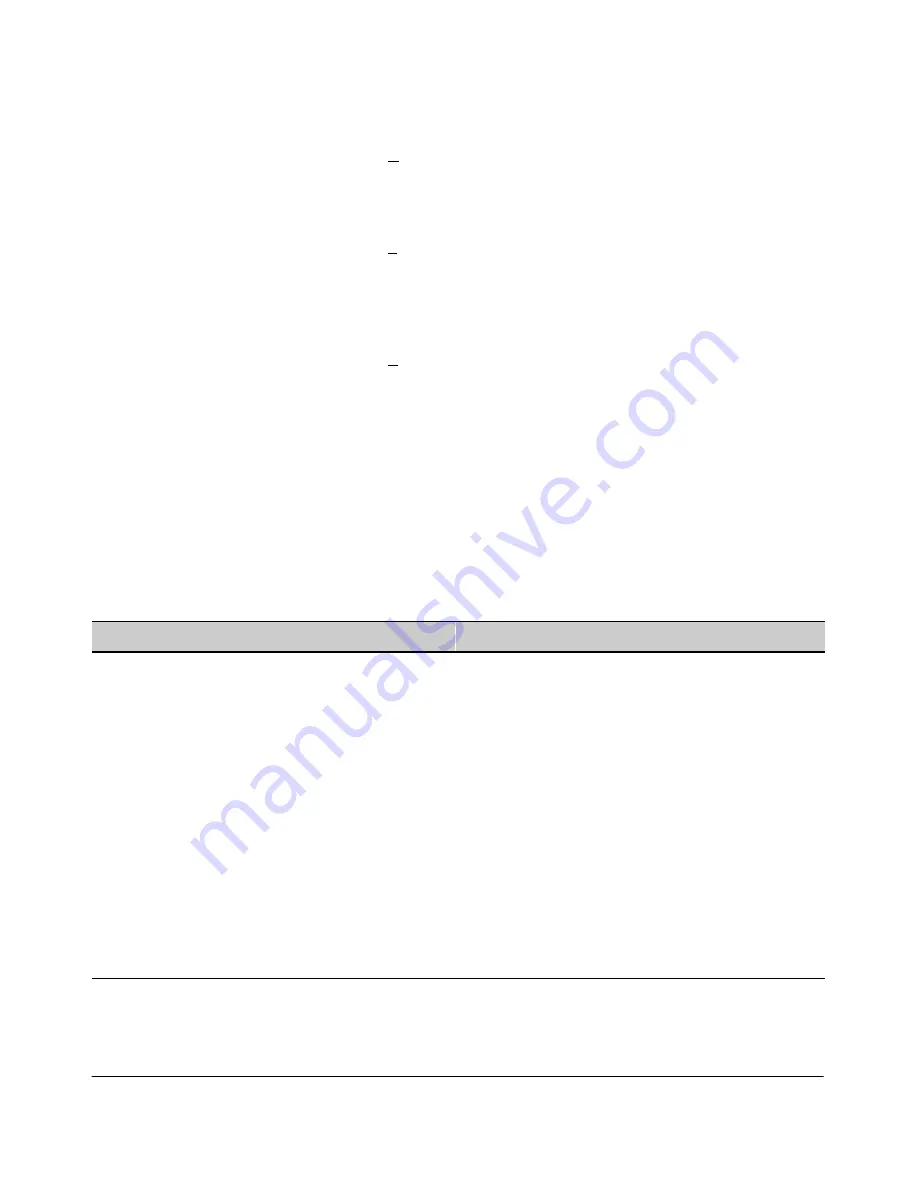
14-25
HP Procurve Stack Management
Configuring Stack Management
3.
Press
[B]
(for
Back
) to return to the Stacking Menu.
4.
To display Stack Configuration menu for the switch you are moving, select
3. Stack Configuration
5.
Press
[E]
(for
Edit
) to select the Stack State parameter.
6.
Use the Space bar to select
Member
, then press
[v]
to move to the
Com-
mander MAC Address
field.
7.
Enter the MAC address of the destination Commander and press
[Enter]
.
8.
Press
[S]
(for
Save
).
Monitoring Stack Status
Using the stacking options in the menu interface for any switch in a stack, you
can view stacking data for that switch or for all stacks in the subnet (broadcast
domain). (If you are using VLANs in your stack environment, see "Stacking
Operation with a Tagged VLAN" on page 14-44.) This can help you in such ways
as determining the stacking configuration for individual switches, identifying
stack Members and Candidates, and determining the status of individual
switches in a stack. See table 14-14-5 on page 14-25.
Table 14-5. Stack Status Environments
Screen Name
Commander
Member
Candidate
Stack Status (This Switch)
• Commander’s stacking
configuration
• Data on stack Members:
– Switch Number
– MAC Address
– System Name
– Device Type
– Status
• Member’s stacking configuration
• Member Status
• Data identifying Member’s
Commander:
– Commander Status
– Commander IP Address
– Commander MAC Address
Candidate’s stacking
configuration
Stack Status (All)
Lists devices by stack name
or Candidate status (if device
is not a stack Member).
Includes:
• Stack Name
• MAC Address
• System Name
• Status
Same as for Commander.
Same as for
Commander.
Содержание ProCurve 4104GL
Страница 1: ...hp procurve series 4100gl switches management and configuration guide www hp com go hpprocurve ...
Страница 2: ......
Страница 26: ...xxiv Getting Started Need Only a Quick Start ...
Страница 34: ...1 8 Selecting a Management Interface Advantages of Using HP TopTools for Hubs Switches ...
Страница 50: ...2 16 Using the Menu Interface Where To Go From Here ...
Страница 172: ...8 24 Time Protocols SNTP Messages in the Event Log ...
Страница 240: ...10 30 Configuring for Network Management Applications CDP ...
Страница 288: ...11 48 Port Based Virtual LANs VLANs and GVRP GVRP ...
Страница 350: ...13 42 802 1w Rapid Spanning Tree Protocol RSTP and 802 1d Spanning Tree Protocol STP Web Enabling or Disabling STP ...
Страница 480: ...C 38 Troubleshooting Restoring a Flash Image ...
Страница 486: ...D 6 MAC Address Management Determining MAC Addresses ...
Страница 490: ......
Страница 502: ...12 Index ...
Страница 503: ......






























