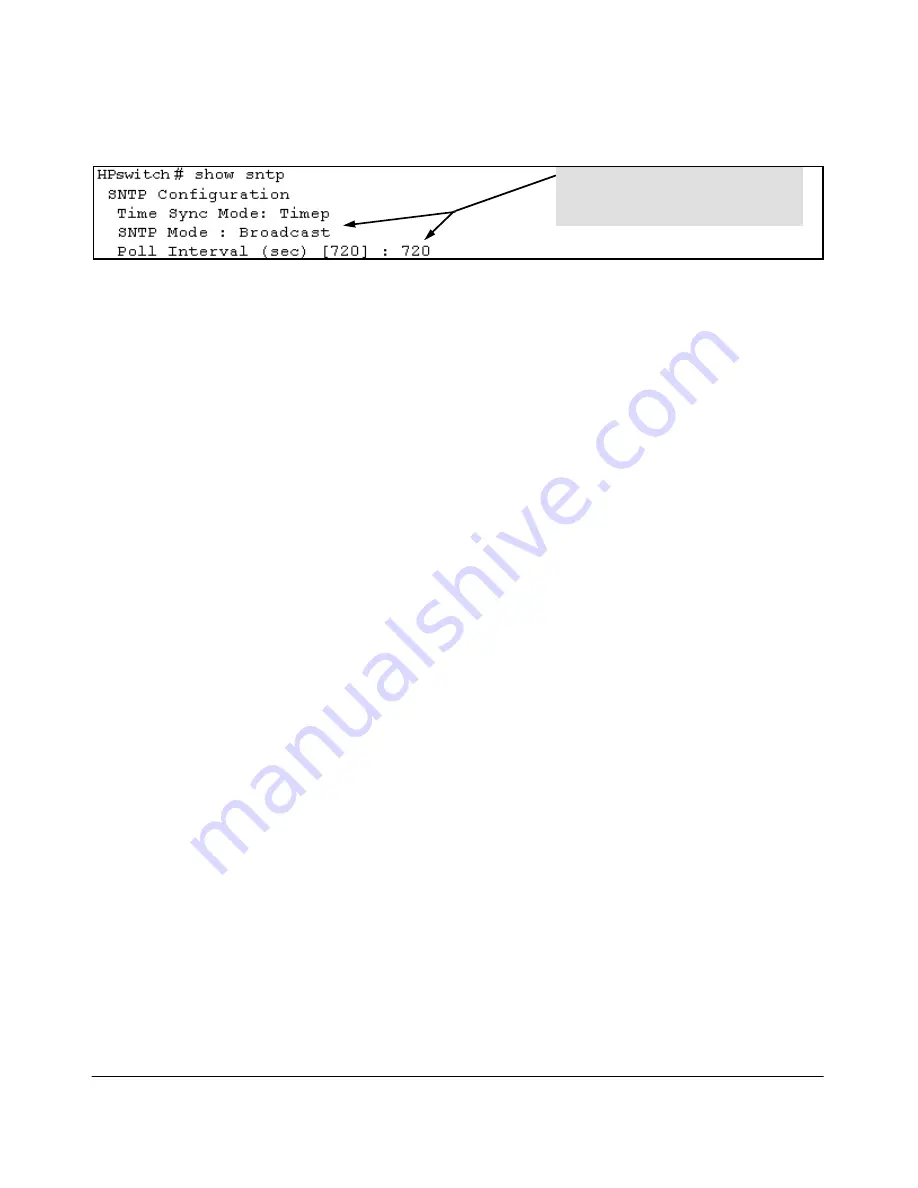
8-9
Time Protocols
SNTP: Viewing, Selecting, and Configuring
Figure 8-3. Example of SNTP Configuration When SNTP Is Not the Selected Time Synchronization Method
Configuring (Enabling or Disabling) the SNTP Mode
Enabling the SNTP mode means to configure it for either broadcast or unicast
mode. Remember that to run SNTP as the switch’s time synchronization
protocol, you must also select SNTP as the time synchronization method by
using the CLI
timesync
command (or the Menu interface
Time Sync Method
parameter).
Syntax:
timesync sntp
Selects SNTP as the time protocol.
sntp < broadcast | unicast >
Enables the SNTP mode (below
and page 8-10).
sntp server <
ip-addr
>
Required only for unicast mode
(page 8-10).
sntp poll-interval < 30 . . 720>
Enabling the SNTP mode also
enables the SNTP poll interval
(default: 720 seconds; page 8-12).
Enabling SNTP in Broadcast Mode.
Because the switch provides an SNTP
polling interval (default: 720 seconds), you need only these two commands
for minimal SNTP broadcast configuration:
Syntax:
timesync sntp
Selects SNTP as the time synchronization
method.
sntp broadcast
Configures
Broadcast
as the SNTP mode.
For example, suppose:
■
Time synchronization is in the factory-default configuration (TimeP
is the currently selected time synchronization method).
■
You want to:
1. View the current time synchronization.
2. Select SNTP as the time synchronization mode.
Even though, in this example, TimeP is the
current time synchronous method, the
switch maintains the SNTP configuration.
Содержание ProCurve 4104GL
Страница 1: ...hp procurve series 4100gl switches management and configuration guide www hp com go hpprocurve ...
Страница 2: ......
Страница 26: ...xxiv Getting Started Need Only a Quick Start ...
Страница 34: ...1 8 Selecting a Management Interface Advantages of Using HP TopTools for Hubs Switches ...
Страница 50: ...2 16 Using the Menu Interface Where To Go From Here ...
Страница 172: ...8 24 Time Protocols SNTP Messages in the Event Log ...
Страница 240: ...10 30 Configuring for Network Management Applications CDP ...
Страница 288: ...11 48 Port Based Virtual LANs VLANs and GVRP GVRP ...
Страница 350: ...13 42 802 1w Rapid Spanning Tree Protocol RSTP and 802 1d Spanning Tree Protocol STP Web Enabling or Disabling STP ...
Страница 480: ...C 38 Troubleshooting Restoring a Flash Image ...
Страница 486: ...D 6 MAC Address Management Determining MAC Addresses ...
Страница 490: ......
Страница 502: ...12 Index ...
Страница 503: ......






























