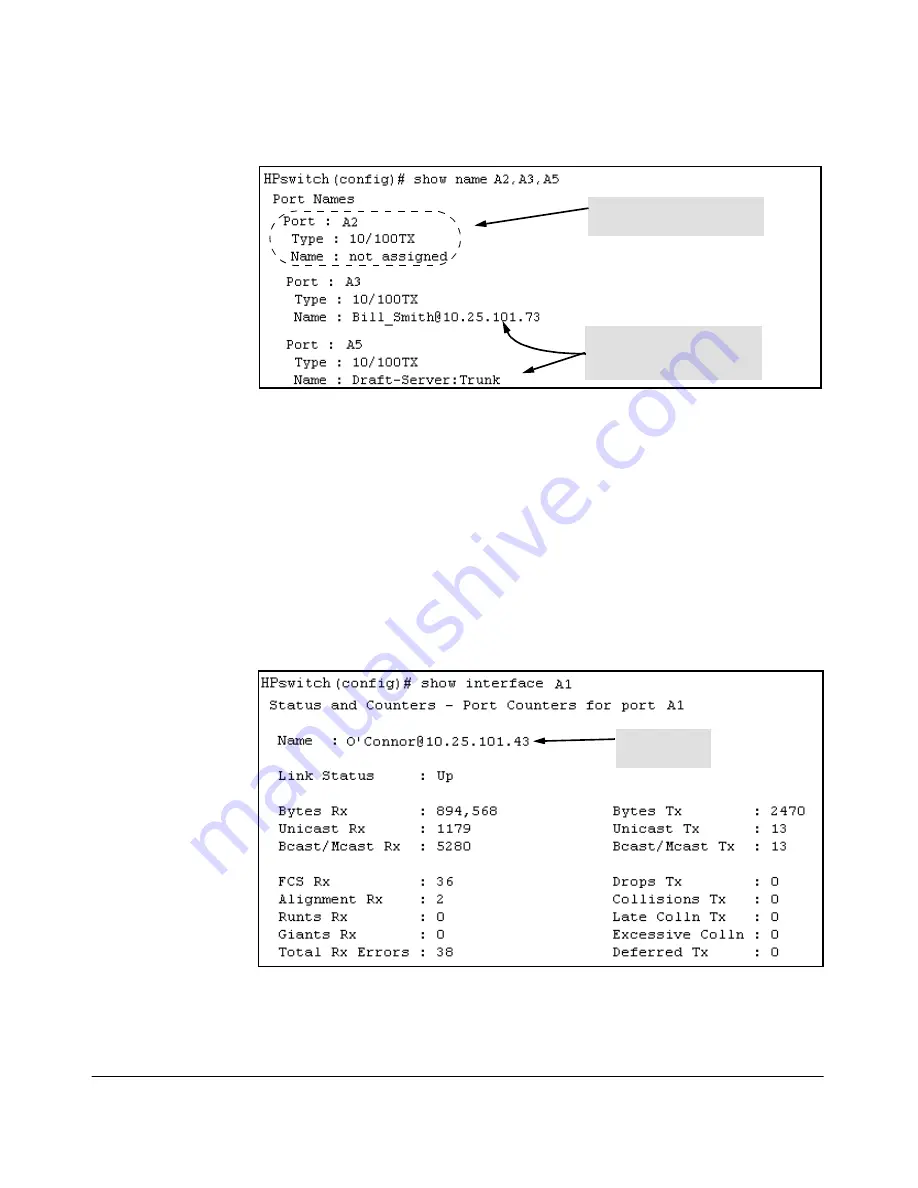
6-19
Interface Access, System Information, and Friendly Port Names
Using Friendly (Optional) Port Names
Figure 6-12. Example of Friendly Port Name Data for Specific Ports on the Switch
Including Friendly Port Names in Per-Port Statistics Listings.
A
friendly port name configured to a port is automatically included when you
display the port’s statistics output.
Syntax:
show interface <
port-number
>
Includes the friendly port name
with the port’s traffic statistics
listing.
For example, if you configure port A1 with the name "O’Connor_10.25.101.43",
the show interface output for this port appears similar to the following:
Figure 6-13. Example of a Friendly Port Name in a Per-Port Statistics Listing
Port Without a "Friendly"
Name
Friendly port names
assigned in previous
examples.
Friendly Port
Name
Содержание ProCurve 4104GL
Страница 1: ...hp procurve series 4100gl switches management and configuration guide www hp com go hpprocurve ...
Страница 2: ......
Страница 26: ...xxiv Getting Started Need Only a Quick Start ...
Страница 34: ...1 8 Selecting a Management Interface Advantages of Using HP TopTools for Hubs Switches ...
Страница 50: ...2 16 Using the Menu Interface Where To Go From Here ...
Страница 172: ...8 24 Time Protocols SNTP Messages in the Event Log ...
Страница 240: ...10 30 Configuring for Network Management Applications CDP ...
Страница 288: ...11 48 Port Based Virtual LANs VLANs and GVRP GVRP ...
Страница 350: ...13 42 802 1w Rapid Spanning Tree Protocol RSTP and 802 1d Spanning Tree Protocol STP Web Enabling or Disabling STP ...
Страница 480: ...C 38 Troubleshooting Restoring a Flash Image ...
Страница 486: ...D 6 MAC Address Management Determining MAC Addresses ...
Страница 490: ......
Страница 502: ...12 Index ...
Страница 503: ......






























