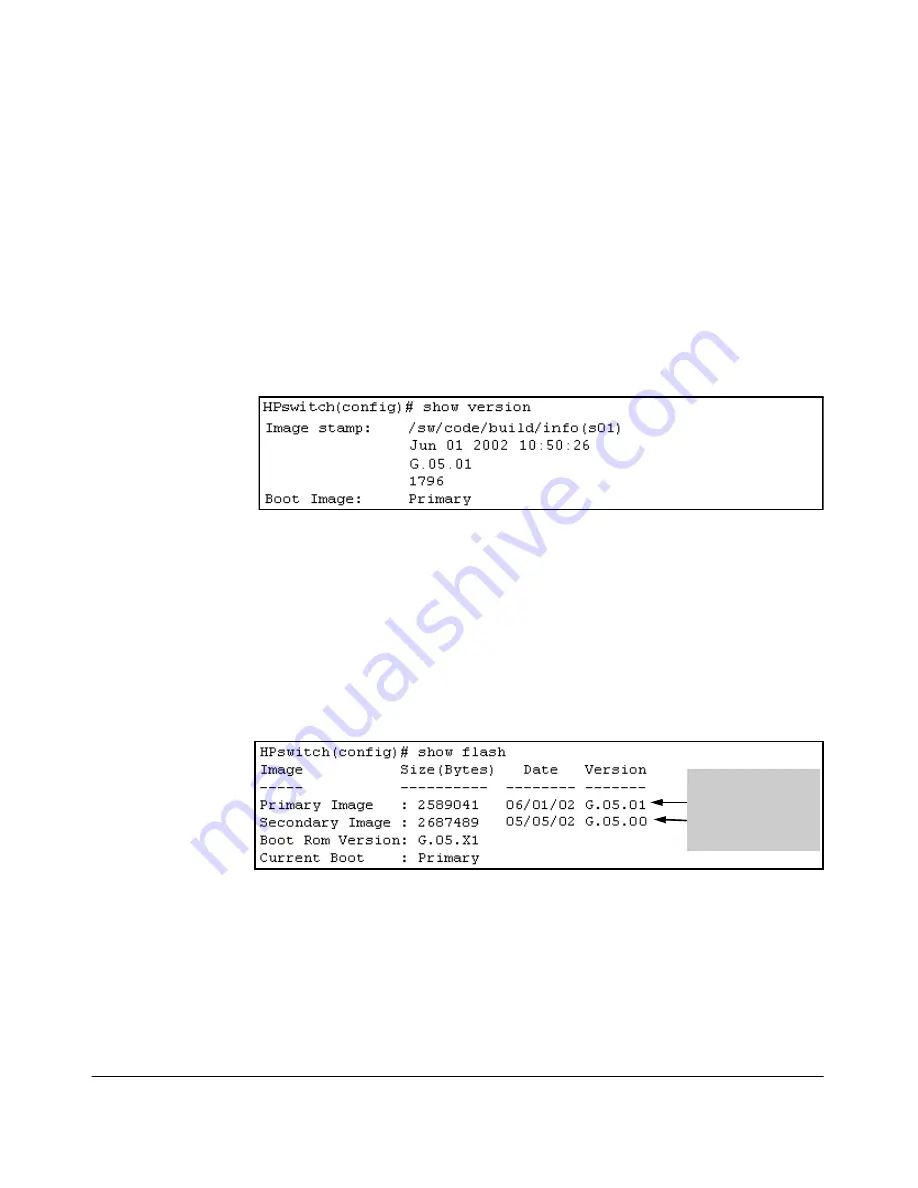
5-13
Switch Memory and Configuration
Using Primary and Secondary Flash Image Options
■
Identify which OS version is currently running
Viewing the Currently Active Flash Image Version.
This command
identifies the software version on which the switch is currently running, and
whether the active version was booted from the primary or secondary flash
image.
Syntax:
show version
For example, if the switch is using an OS version of G.01.01 stored in Primary
flash,
show version
produces the following:
Figure 5-7. Example Showing the Identity of the Current Flash Image
Determining Whether the Flash Images Are Different Versions.
If the
flash image sizes in primary and secondary are the same, then in almost every
case, the primary and secondary images are identical. This command provides
a comparison of flash image sizes, plus the boot ROM version and from which
flash image the switch booted. For example, in the following case, the images
are different versions of the OS software (flash image) and the switch is
running on the version stored in the secondary flash image:
Figure 5-8. Example Showing Different Flash Image Versions
Determining Which Flash Image Versions Are Installed.
The
show ver-
sion
command displays which software version the switch is currently running
and whether that version booted from primary or secondary flash. Thus, if the
switch booted from primary flash, you will see the version number of the OS
image stored in primary flash, and if the switch booted from secondary flash,
you will see the version number of the OS version stored in secondary flash.
The unequal code
size and differing
dates indicate two
different versions of
the OS software.
Содержание ProCurve 4104GL
Страница 1: ...hp procurve series 4100gl switches management and configuration guide www hp com go hpprocurve ...
Страница 2: ......
Страница 26: ...xxiv Getting Started Need Only a Quick Start ...
Страница 34: ...1 8 Selecting a Management Interface Advantages of Using HP TopTools for Hubs Switches ...
Страница 50: ...2 16 Using the Menu Interface Where To Go From Here ...
Страница 172: ...8 24 Time Protocols SNTP Messages in the Event Log ...
Страница 240: ...10 30 Configuring for Network Management Applications CDP ...
Страница 288: ...11 48 Port Based Virtual LANs VLANs and GVRP GVRP ...
Страница 350: ...13 42 802 1w Rapid Spanning Tree Protocol RSTP and 802 1d Spanning Tree Protocol STP Web Enabling or Disabling STP ...
Страница 480: ...C 38 Troubleshooting Restoring a Flash Image ...
Страница 486: ...D 6 MAC Address Management Determining MAC Addresses ...
Страница 490: ......
Страница 502: ...12 Index ...
Страница 503: ......
















































