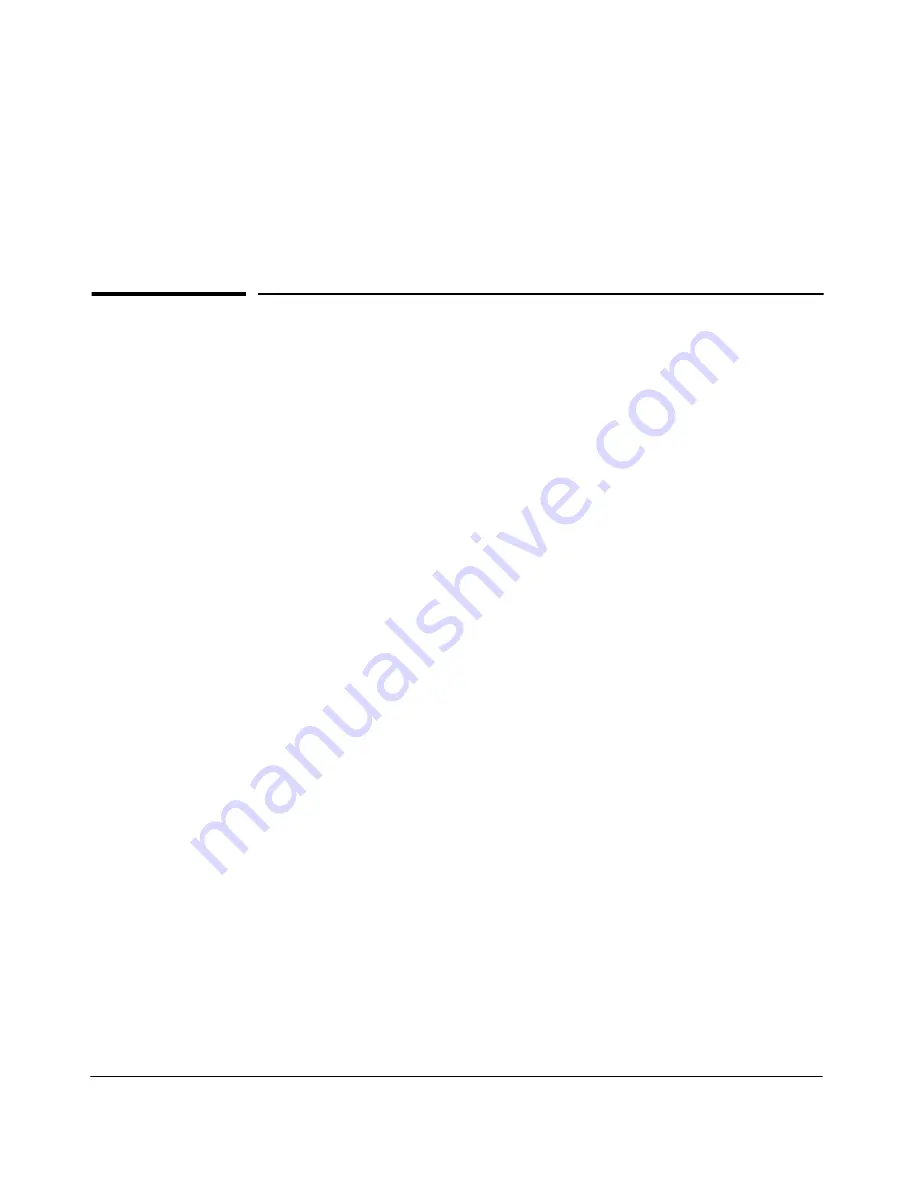
E-1
E
Daylight Savings Time on HP Procurve
Switches
This information applies to the following HP Procurve switches:
HP Procurve switches provide a way to automatically adjust the system clock
for Daylight Savings Time (DST) changes. To use this feature you define the
month and date to begin and to end the change from standard time. In addition
to the value "none" (no time changes), there are five pre-defined settings,
named:
■
Alaska
■
Canada and Continental US
■
Middle Europe and Portugal
■
Southern Hemisphere
■
Western Europe
The pre-defined settings follow these rules:
Alaska:
•
Begin DST at 2am the first Sunday on or after April 24th.
•
End DST at 2am the first Sunday on or after October 25th.
Canada and Continental US:
•
Begin DST at 2am the first Sunday on or after April 1st.
•
End DST at 2am the first Sunday on or after October 25th.
• 2512
• 2524
• 4108GL
• 4104GL
• 5304XL
• 5308XL
• 1600M
• 2400M
• 2424M
• 4000M
• 8000M
• 212M
• 224M
• HP AdvanceStack
Switches
• HP AdvanceStack
Routers
Содержание ProCurve 4104GL
Страница 1: ...hp procurve series 4100gl switches management and configuration guide www hp com go hpprocurve ...
Страница 2: ......
Страница 26: ...xxiv Getting Started Need Only a Quick Start ...
Страница 34: ...1 8 Selecting a Management Interface Advantages of Using HP TopTools for Hubs Switches ...
Страница 50: ...2 16 Using the Menu Interface Where To Go From Here ...
Страница 172: ...8 24 Time Protocols SNTP Messages in the Event Log ...
Страница 240: ...10 30 Configuring for Network Management Applications CDP ...
Страница 288: ...11 48 Port Based Virtual LANs VLANs and GVRP GVRP ...
Страница 350: ...13 42 802 1w Rapid Spanning Tree Protocol RSTP and 802 1d Spanning Tree Protocol STP Web Enabling or Disabling STP ...
Страница 480: ...C 38 Troubleshooting Restoring a Flash Image ...
Страница 486: ...D 6 MAC Address Management Determining MAC Addresses ...
Страница 490: ......
Страница 502: ...12 Index ...
Страница 503: ......
















































