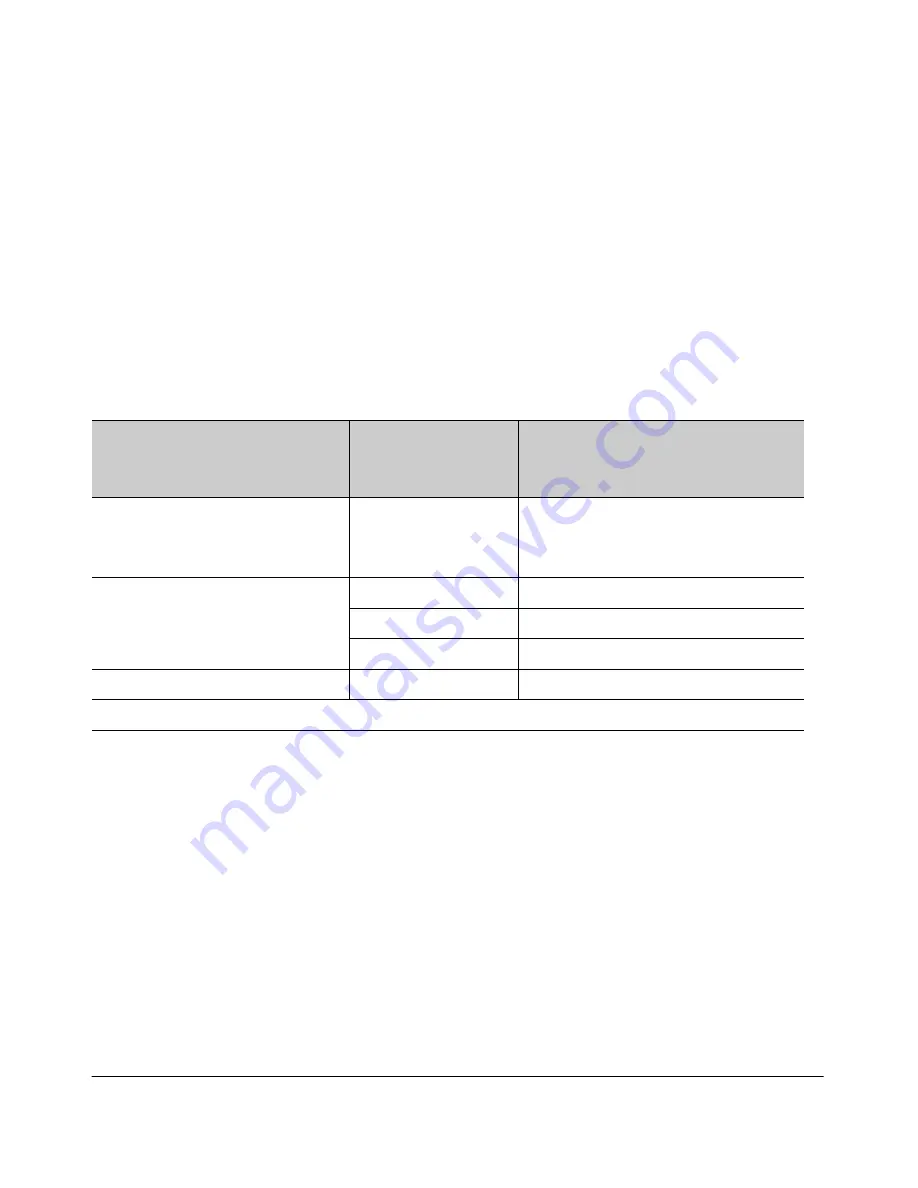
14-10
HP Procurve Stack Management
Configuring Stack Management
Options for Configuring a Commander and Candidates.
Depending on
how Commander and Candidate switches are configured, Candidates can join
a stack either automatically or by a Commander manually adding (“pulling”)
them into the stack. In the default configuration, a Candidate joins only when
manually
pulled by a Commander. You can reconfigure a Commander to
automatically
pull in Candidates that are in the default stacking configura-
tion. You can also reconfigure a Candidate switch to either “push” itself into
a particular Commander’s stack, convert the Candidate to a Commander (for
a stack that does not already have a Commander), or to operate as a standa-
lone switch without stacking. The following table shows your control options
for adding Members to a stack.
Table 14-3. Stacking Configuration Guide
The easiest way to
automatically
create a stack is to:
1.
Configure a switch as a Commander.
2.
Configure IP addressing and a stack name on the Commander.
3.
Set the Commander’s
Auto Grab
parameter to
Yes
.
4.
Connect Candidate switches (in their factory default configuration) to
the network.
This approach automatically creates a stack of up to 16 switches (including
the Commander). However this replaces manual control with an automatic
process that may bring switches into the stack that you did not intend to
include. With the Commander’s
Auto Grab
parameter set to
Yes
,
any switch
conforming to all four of the following factors automatically becomes a stack
Member:
Join Method
1
Commander
(IP Addressing Required)
Candidate
(IP Addressing Optional)
Auto Grab
Auto Join
Passwords
Automatically add Candidate to Stack
(Causes the first 15 eligible, discovered
switches in the subnet to automatically
join a stack.)
Yes
Yes
(default)
No
(default)
*
Manually add Candidate to Stack
(Prevent automatic joining of switches
you don’t want in the stack)
No
(default)
Yes
(default)
Optional
*
Yes
No
Optional
*
Yes
Yes
(default)
or
No
Configured
Prevent a switch from being a Candidate N/A
Disabled
Optional
*
The Commander’s Manager and Operator passwords propagate to the candidate when it joins the stack.
Содержание ProCurve 4104GL
Страница 1: ...hp procurve series 4100gl switches management and configuration guide www hp com go hpprocurve ...
Страница 2: ......
Страница 26: ...xxiv Getting Started Need Only a Quick Start ...
Страница 34: ...1 8 Selecting a Management Interface Advantages of Using HP TopTools for Hubs Switches ...
Страница 50: ...2 16 Using the Menu Interface Where To Go From Here ...
Страница 172: ...8 24 Time Protocols SNTP Messages in the Event Log ...
Страница 240: ...10 30 Configuring for Network Management Applications CDP ...
Страница 288: ...11 48 Port Based Virtual LANs VLANs and GVRP GVRP ...
Страница 350: ...13 42 802 1w Rapid Spanning Tree Protocol RSTP and 802 1d Spanning Tree Protocol STP Web Enabling or Disabling STP ...
Страница 480: ...C 38 Troubleshooting Restoring a Flash Image ...
Страница 486: ...D 6 MAC Address Management Determining MAC Addresses ...
Страница 490: ......
Страница 502: ...12 Index ...
Страница 503: ......






























