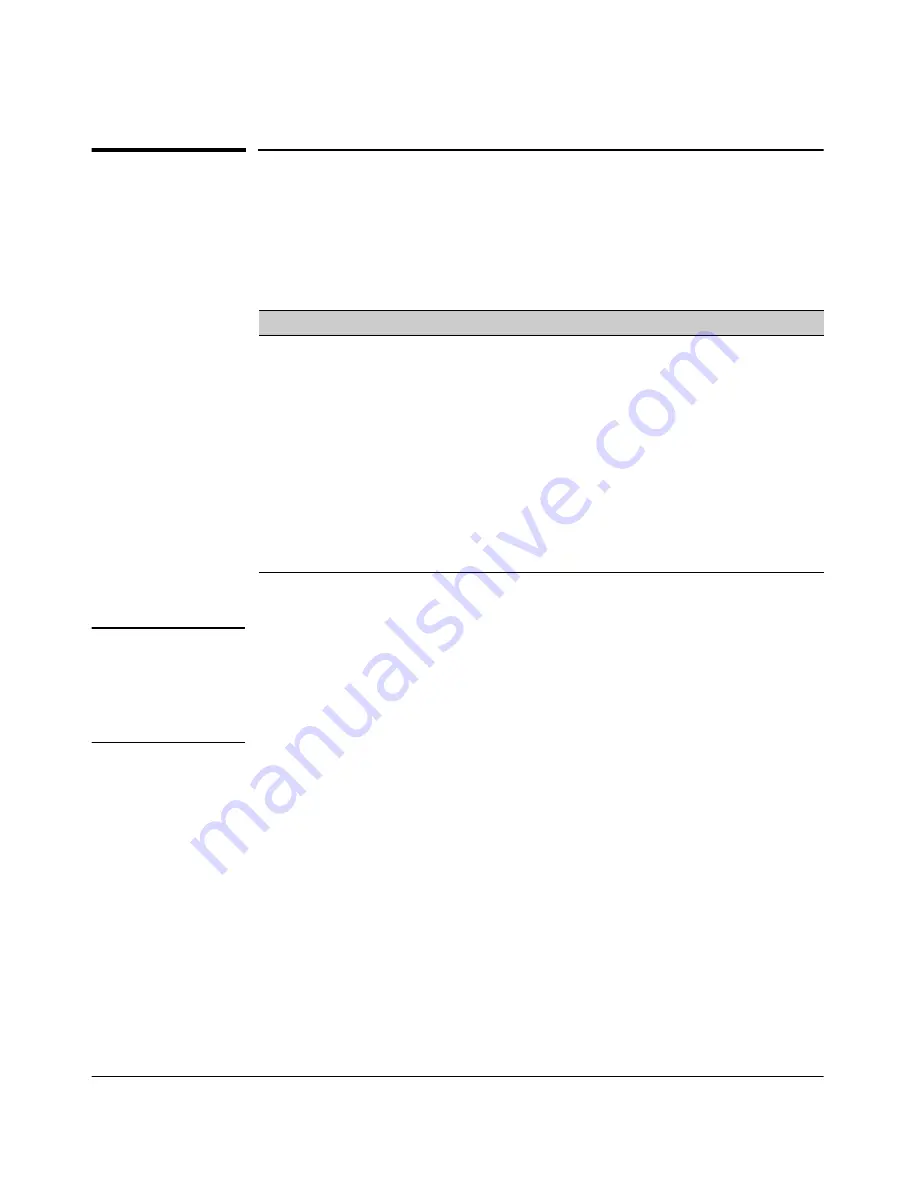
6-3
Interface Access, System Information, and Friendly Port Names
Interface Access: Console/Serial Link, Web, and Inbound Telnet
Interface Access: Console/Serial Link,
Web, and Inbound Telnet
Interface Access Features
In most cases, the default configuration is acceptable for standard operation.
N o t e
Basic switch security is through passwords. You can gain additional security
using IP authorized managers. However if unauthorized access to the switch
through in-band means (Telnet or the web browser interface), then you can
disallow in-band access (as described in this section) and install the switch in
a locked environment.
Feature
Default
Menu
CLI
Web
Inactivity Time
0 Minutes
(disabled)
page 6-4
page 6-6
—
Inbound Telnet Access
Enabled
page 6-4
page 6-5
—
Outbound Telnet Access
n/a
—
page 6-6
—
Web Browser Interface Access
Enabled
page 6-4
page 6-6
—
Terminal type
VT-100
—
page 6-6
—
Event Log event types to list
(Displayed Events)
All
—
page 6-6
—
Baud Rate
Speed Sense
—
page 6-6
—
Flow Control
XON/XOFF
—
page 6-6
—
Содержание ProCurve 4104GL
Страница 1: ...hp procurve series 4100gl switches management and configuration guide www hp com go hpprocurve ...
Страница 2: ......
Страница 26: ...xxiv Getting Started Need Only a Quick Start ...
Страница 34: ...1 8 Selecting a Management Interface Advantages of Using HP TopTools for Hubs Switches ...
Страница 50: ...2 16 Using the Menu Interface Where To Go From Here ...
Страница 172: ...8 24 Time Protocols SNTP Messages in the Event Log ...
Страница 240: ...10 30 Configuring for Network Management Applications CDP ...
Страница 288: ...11 48 Port Based Virtual LANs VLANs and GVRP GVRP ...
Страница 350: ...13 42 802 1w Rapid Spanning Tree Protocol RSTP and 802 1d Spanning Tree Protocol STP Web Enabling or Disabling STP ...
Страница 480: ...C 38 Troubleshooting Restoring a Flash Image ...
Страница 486: ...D 6 MAC Address Management Determining MAC Addresses ...
Страница 490: ......
Страница 502: ...12 Index ...
Страница 503: ......
















































