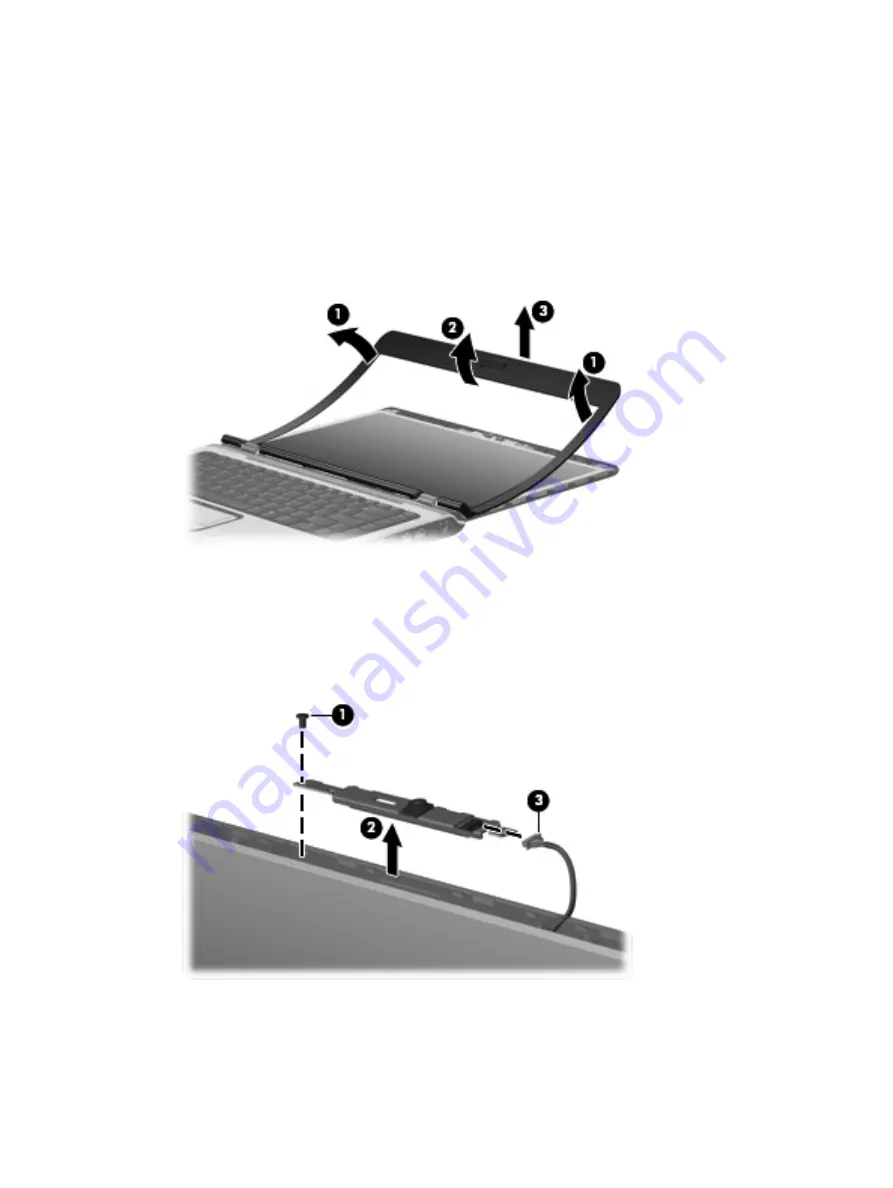
6
.
Release the display bezel top edge
(3)
. Display bezels are available using the following spare part
numbers:
●
448607-001 (for use only with computer models that are equipped with a camera module;
includes openings for camera module and microphones)
●
448606-001 (for use only with computer models not equipped with a camera module; includes
openings for microphones)
●
451907-001 (for use only with computer models with Intel processors sold at Best Buy; includes
openings for camera module and microphones)
7
.
Remove the Phillips PM2.5×4.0 screw
(1)
that secures the camera module assembly to the display
enclosure.
8
.
Release the camera module assembly
(2)
from the display enclosure as far as the camera module
cable allows.
9
.
Disconnect the camera module cable
(3)
from the camera module.
10
.
Turn the camera module assembly upside down.
11
.
Remove the two Phillips PM2.0×3.0 screws
(1)
that secure the camera module to the camera module
bracket.
Component replacement procedures 49
Содержание PAVILION DV2500
Страница 1: ...HP Pavilion dv2500 Notebook PC Maintenance and Service Guide ...
Страница 4: ...iv Safety warning notice ...
Страница 145: ...Where used One screw that secures the connector bracket to the computer Silver Phillips PM2 5 5 0 screw 137 ...
Страница 172: ......
















































