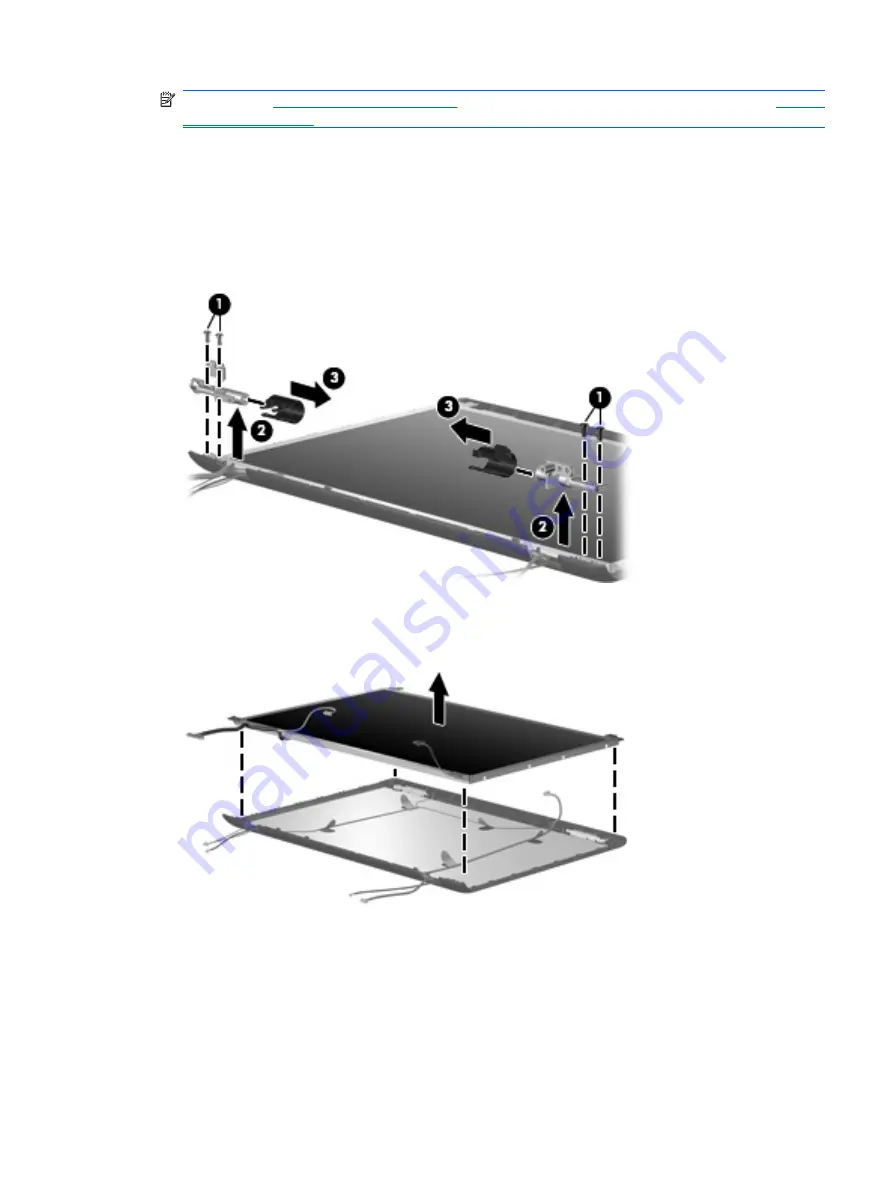
NOTE:
for camera module replacement instructions. See
for display inverter replacement instructions.
12
.
If it is necessary to replace the display hinges, remove the two Phillips PM2.5×7.0 screws
(1)
that
secure each hinge to the display panel. The display hinges and display hinge covers are available
using spare part number 430473-001 for computers with Intel processors or 455817-001 for
computers with AMD processors.
13
.
Remove the display hinges
(2)
.
14
.
Remove the display hinge covers
(3)
by sliding them off of the display hinges.
15
.
Remove the display panel from the display enclosure. The display panel is available using spare part
number 448602-001 for computers with Intel processors and 455810-001 for computers with AMD
processors.
16
.
If it is necessary to replace the wireless antenna transceivers and cables, remove the Phillips
PM2.5×4.0 screw
(1)
that secures each transceiver to the display enclosure. The wireless antenna
transceivers and cables are included in the Wireless Antenna Kit, spare part number 448609-001
for computers with Intel processors, 458657-001 for computers with AMD processors.
17
.
Remove the wireless antenna cables from the clips
(2)
built into the display enclosure.
18
.
Detach the wireless antenna transceivers
(3)
from the display enclosure.
Component replacement procedures 71
Содержание PAVILION DV2500
Страница 1: ...HP Pavilion dv2500 Notebook PC Maintenance and Service Guide ...
Страница 4: ...iv Safety warning notice ...
Страница 145: ...Where used One screw that secures the connector bracket to the computer Silver Phillips PM2 5 5 0 screw 137 ...
Страница 172: ......
















































