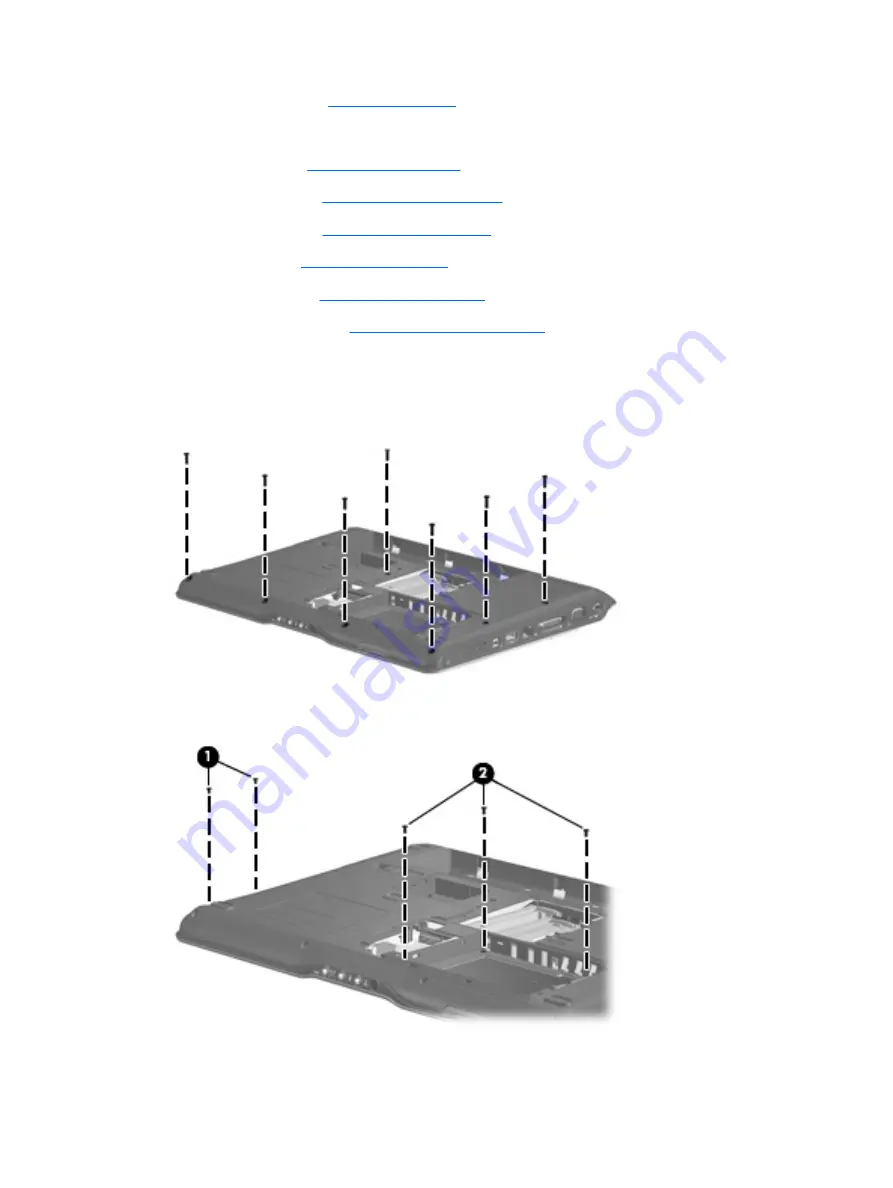
4
.
Remove the battery (see
5
.
Remove the following components:
a
.
Hard drive (see
b
.
WLAN cover (see
c
.
Optical drive (see
d
.
Keyboard (see
e
.
Switch cover (see
f
.
Display assembly (see
Remove the top cover:
1
.
Turn the computer upside down, with the front toward you.
2
.
Remove the seven Phillips PM2.5×9.0 screws that secure the top cover to the computer.
3
.
Remove the two Phillips PM2.0×3.0 screws
(1)
and the three Phillips PM2.0×4.0 screws
(2)
that
secure the top cover to the computer.
4
.
Turn the computer right-side up, with the front toward you.
74 Chapter
4
Removal and replacement procedures
Содержание PAVILION DV2500
Страница 1: ...HP Pavilion dv2500 Notebook PC Maintenance and Service Guide ...
Страница 4: ...iv Safety warning notice ...
Страница 145: ...Where used One screw that secures the connector bracket to the computer Silver Phillips PM2 5 5 0 screw 137 ...
Страница 172: ......
















































