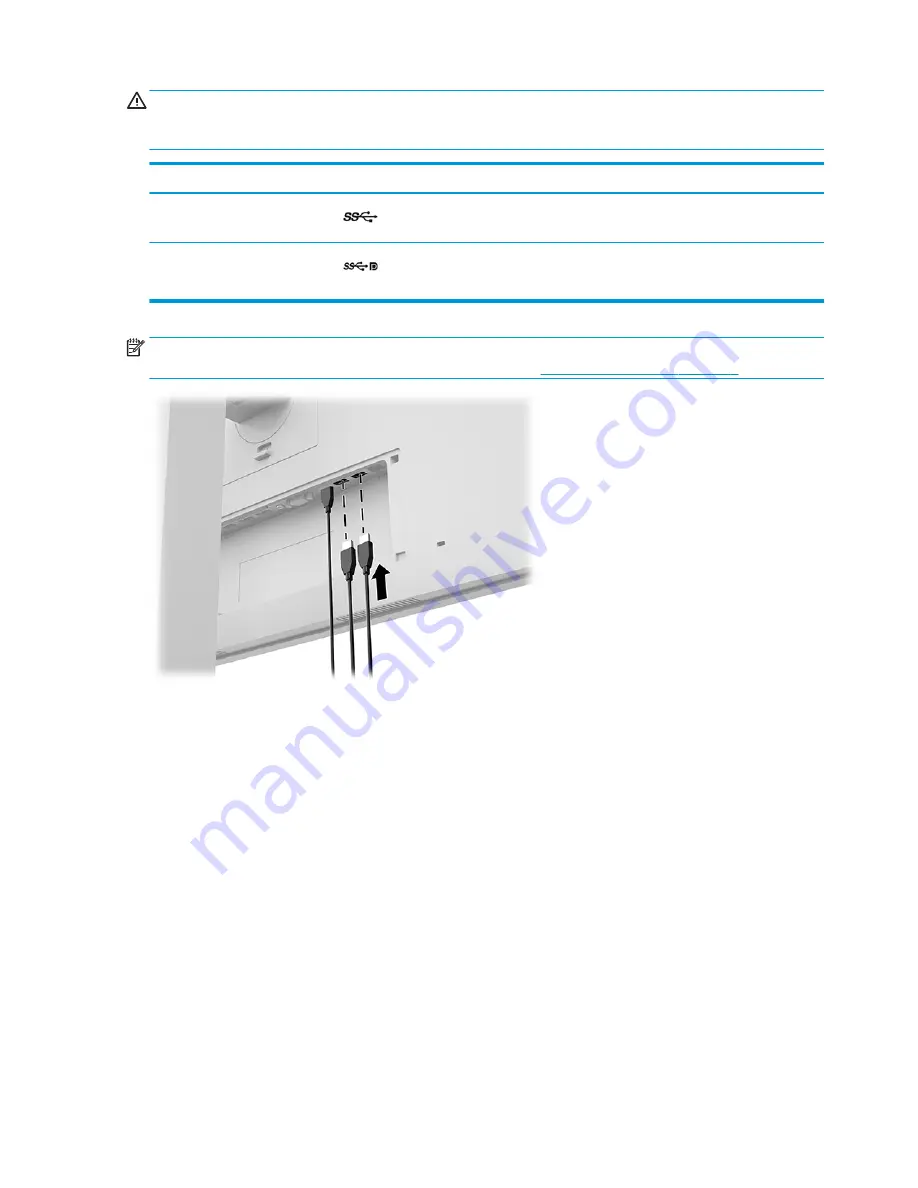
CAUTION:
Incorrect handling of peripheral devices can damage the display itself or devices connected to it.
Before connecting your display to additional peripheral devices, such as additional displays or other patient-
monitoring devices, turn off the display power and disconnect the power cable from the AC outlet.
Component
Icon
Function
USB 3.0 standard downstream
ports (2)
Connect optional USB devices to the display
USB Type-C port (1)
Connects to a USB Type-C enabled source to provide video, audio,
USB 3.1 upstream data, and power delivery up to 65 W to power and
charge the battery of connected devices
NOTE:
You must connect the USB upstream cable from the computer to the display to enable the USB
downstream ports on the display. For detailed instructions, see
Connecting the cables on page 8
.
12
Chapter 1 Getting Started
Содержание HC270cr
Страница 1: ...User Guide HP HC270cr ...
Страница 4: ...iv About This Guide ...
















































