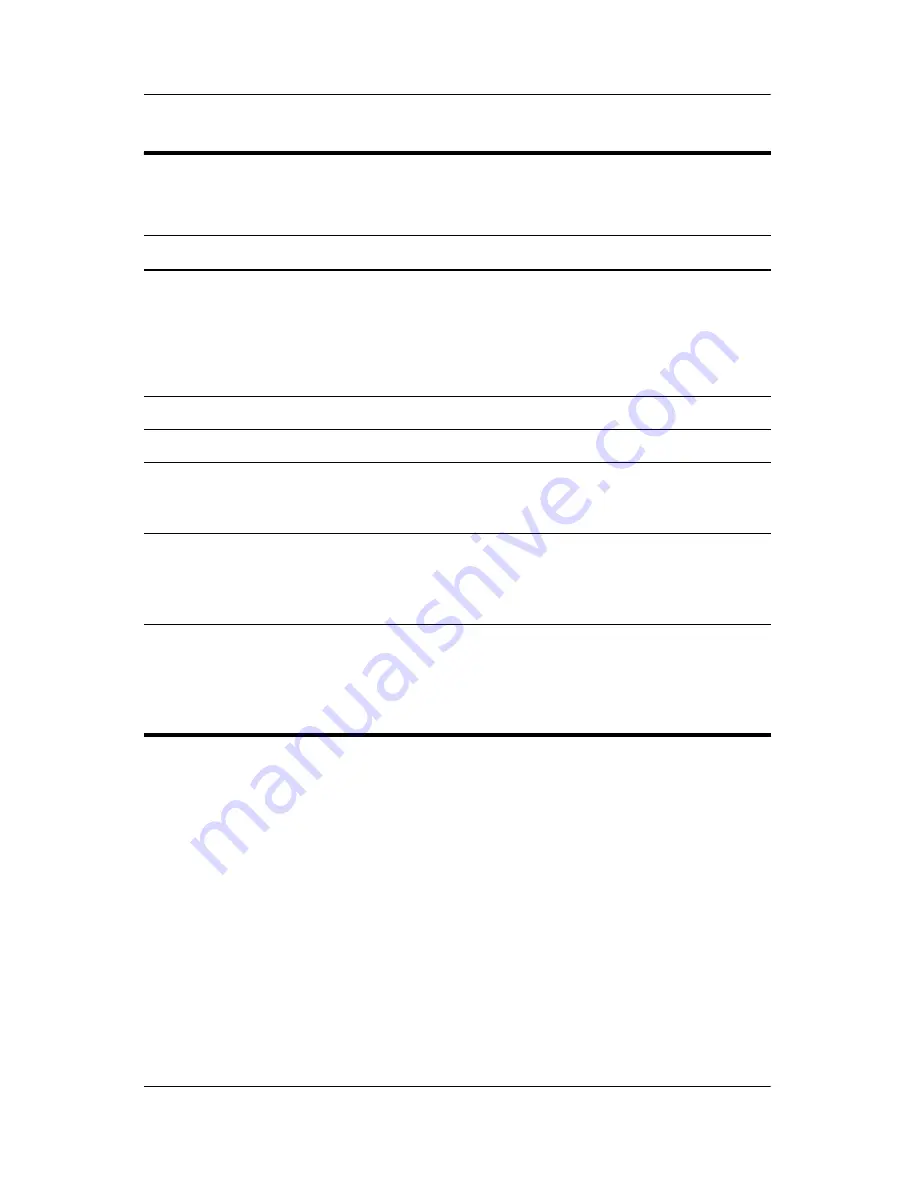
Product Description
Maintenance and Service Guide
1–11
3
Exhaust vent
Provides airflow to cool internal
components.
Ä
To prevent overheating, do not obstruct vents. Do not allow a
hard surface, such as a printer, or a soft surface, such as
pillows, thick rugs, or clothing, to block airflow.
4
RJ-11 (modem) jack
Connects the modem cable.
5
RJ-45 (network) jack
Connects an optional network cable.
6
1394 port
Connects an optional 1394a device such
as a scanner, digital camera, or digital
camcorder.
7
PC Card slots (2 slots
on full-featured
models, 1 slot on
defeatured models)
Support an optional Type I, Type II, or
Type III 32-bit (CardBus) or 16-bit PC Card.
8
PC Card eject buttons
(2 buttons on
full-featured models,
1 button on defeatured
models)
Eject an optional PC Card from the
PC Card slot.
Table 1-3
Left-Side Components
(Continued)
Item
Component
Function
Содержание Compaq NC6110
Страница 74: ...4 4 Maintenance and Service Guide Illustrated Parts Catalog Computer Major Components ...
Страница 76: ...4 6 Maintenance and Service Guide Illustrated Parts Catalog Computer Major Components ...
Страница 78: ...4 8 Maintenance and Service Guide Illustrated Parts Catalog Computer Major Components ...
Страница 80: ...4 10 Maintenance and Service Guide Illustrated Parts Catalog Computer Major Components ...
Страница 82: ...4 12 Maintenance and Service Guide Illustrated Parts Catalog Computer Major Components ...
Страница 86: ...4 16 Maintenance and Service Guide Illustrated Parts Catalog 4 5 Mass Storage Devices ...
Страница 229: ...Display Component Recycling Maintenance and Service Guide D 13 23 Remove the LCD panel Removing the LCD Panel ...
















































