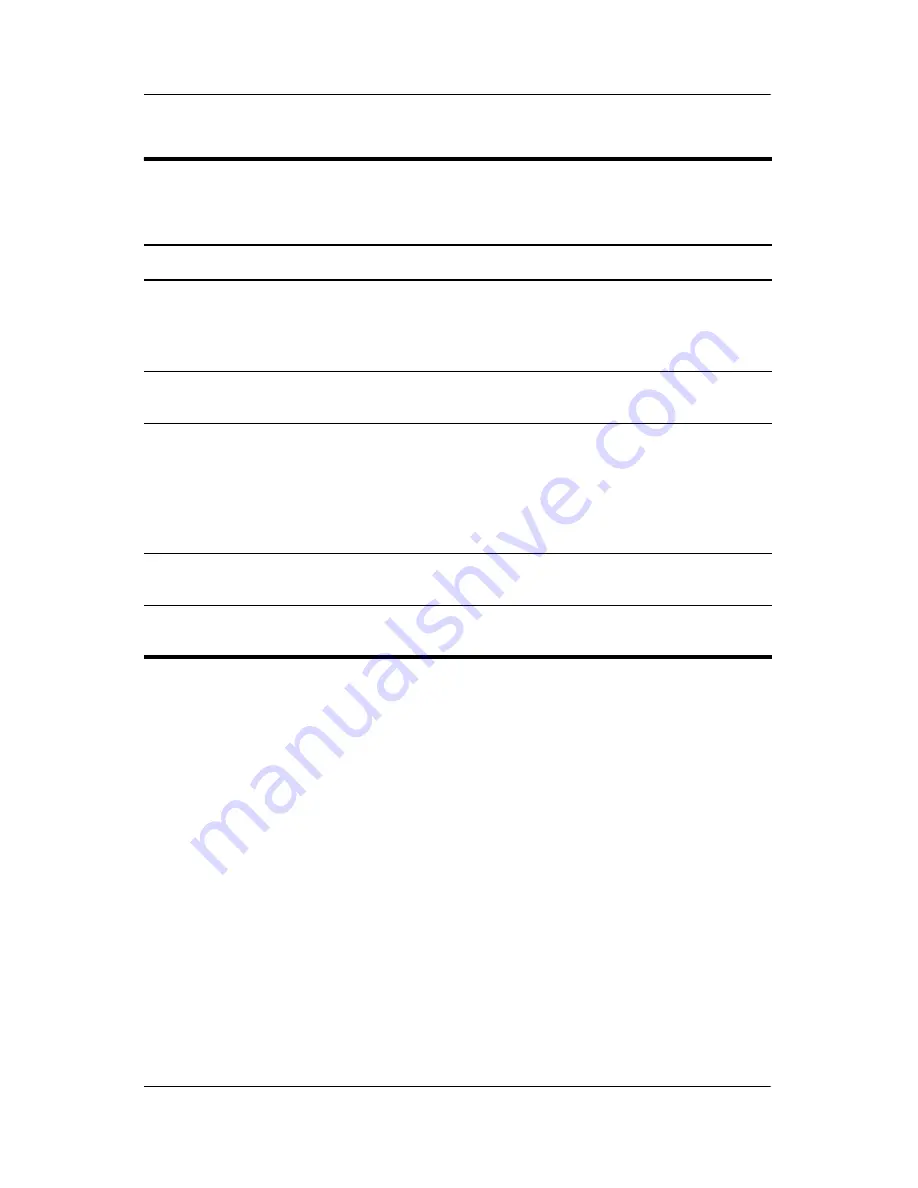
Product Description
Maintenance and Service Guide
1–9
Table 1-2
Right-Side Components
Item
Component
Function
1
Audio-out
(headphone) jack
Connect optional headphones or powered
stereo speakers. Also connects the audio
function of an audio/video device such as
a television or VCR.
2
Audio-in
(microphone) jack
Connects an optional monaural microphone.
3
USB ports (2)
(full-featured
models only)
Connect USB 1.1- and 2.0-compliant
devices to the computer using a standard
USB cable, or connect an optional External
MultiBay II to the computer. The MultiBay II
must also be connected to an external power
source.
4
Optical drive
Supports an optical disc. The type of optical
drive varies by model.
5
Serial port (full-featured
models only)
Connects an optional serial device.
Содержание Compaq NC6110
Страница 74: ...4 4 Maintenance and Service Guide Illustrated Parts Catalog Computer Major Components ...
Страница 76: ...4 6 Maintenance and Service Guide Illustrated Parts Catalog Computer Major Components ...
Страница 78: ...4 8 Maintenance and Service Guide Illustrated Parts Catalog Computer Major Components ...
Страница 80: ...4 10 Maintenance and Service Guide Illustrated Parts Catalog Computer Major Components ...
Страница 82: ...4 12 Maintenance and Service Guide Illustrated Parts Catalog Computer Major Components ...
Страница 86: ...4 16 Maintenance and Service Guide Illustrated Parts Catalog 4 5 Mass Storage Devices ...
Страница 229: ...Display Component Recycling Maintenance and Service Guide D 13 23 Remove the LCD panel Removing the LCD Panel ...






























