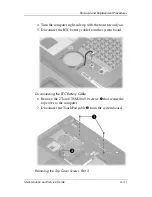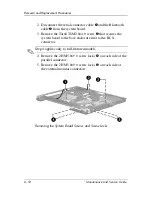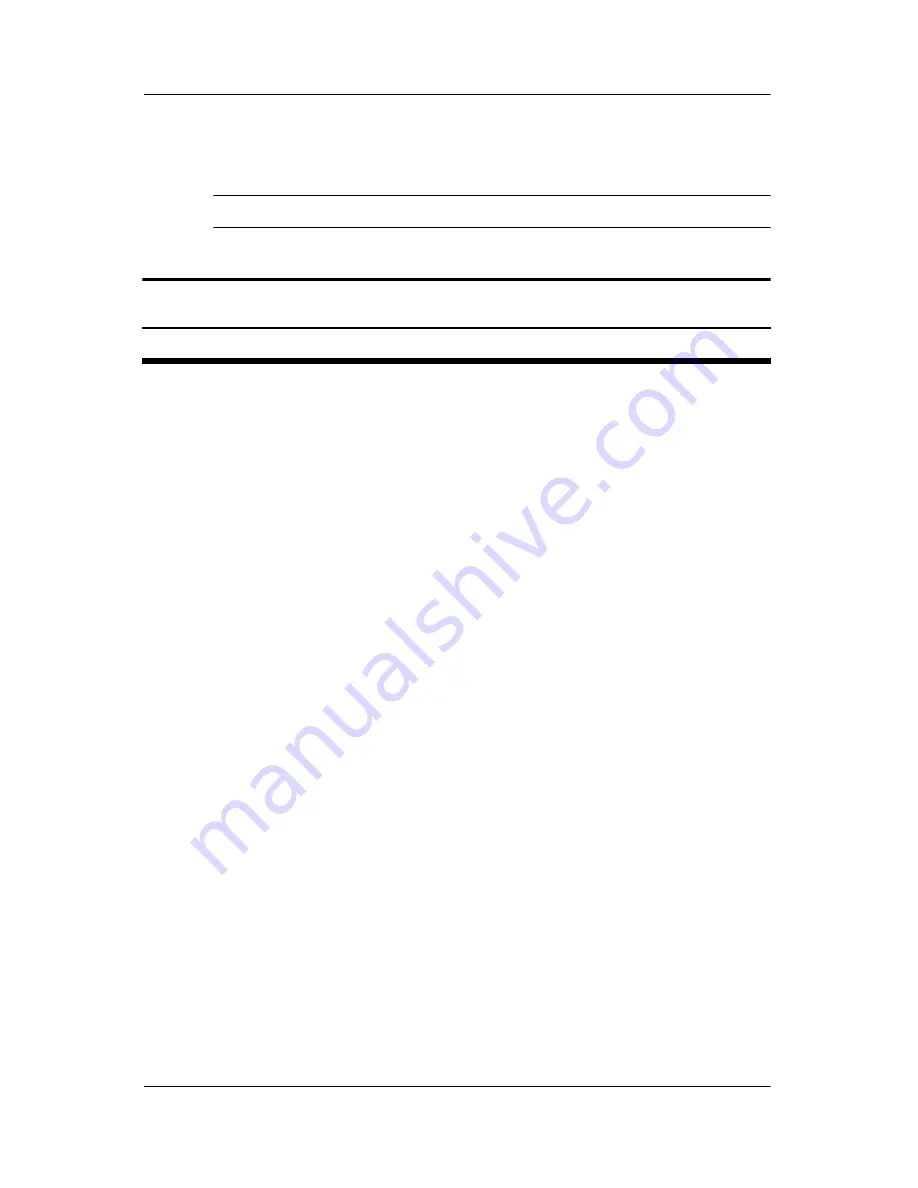
6–46
Maintenance and Service Guide
Removal and Replacement Procedures
6.22 Digital Media Board
✎
This section applies only to full-featured models.
1. Prepare the computer for disassembly (
Section 6.3
),
and then remove the following components:
a. Hard drive (
Section 6.4
)
b. Memory module/Mini PCI compartment cover
(
Section 6.7
)
c. Optical drive (
Section 6.9
)
d. Keyboard (
Section 6.10
)
e. Switch cover (
Section 6.11
)
f. Display assembly (
Section 6.19
)
g. Top cover (
Section 6.20
)
h. Speaker (
Section 6.21
)
Digital Media Board Spare Part Number Information
Digital media board
(includes digital media board cable)
378229-001
Содержание Compaq NC6110
Страница 74: ...4 4 Maintenance and Service Guide Illustrated Parts Catalog Computer Major Components ...
Страница 76: ...4 6 Maintenance and Service Guide Illustrated Parts Catalog Computer Major Components ...
Страница 78: ...4 8 Maintenance and Service Guide Illustrated Parts Catalog Computer Major Components ...
Страница 80: ...4 10 Maintenance and Service Guide Illustrated Parts Catalog Computer Major Components ...
Страница 82: ...4 12 Maintenance and Service Guide Illustrated Parts Catalog Computer Major Components ...
Страница 86: ...4 16 Maintenance and Service Guide Illustrated Parts Catalog 4 5 Mass Storage Devices ...
Страница 229: ...Display Component Recycling Maintenance and Service Guide D 13 23 Remove the LCD panel Removing the LCD Panel ...