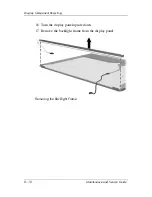D–6
Maintenance and Service Guide
Display Component Recycling
5. Remove all screws
1
that secure the display panel assembly
to the display enclosure.
6. Remove the display panel assembly
2
from the display
enclosure.
Removing the Display Panel Assembly
7. Turn the display panel assembly upside down.
8. Remove all screws that secure the display panel frame to the
display panel.
Removing the Display Panel Frame Screws
Содержание Compaq NC6110
Страница 74: ...4 4 Maintenance and Service Guide Illustrated Parts Catalog Computer Major Components ...
Страница 76: ...4 6 Maintenance and Service Guide Illustrated Parts Catalog Computer Major Components ...
Страница 78: ...4 8 Maintenance and Service Guide Illustrated Parts Catalog Computer Major Components ...
Страница 80: ...4 10 Maintenance and Service Guide Illustrated Parts Catalog Computer Major Components ...
Страница 82: ...4 12 Maintenance and Service Guide Illustrated Parts Catalog Computer Major Components ...
Страница 86: ...4 16 Maintenance and Service Guide Illustrated Parts Catalog 4 5 Mass Storage Devices ...
Страница 229: ...Display Component Recycling Maintenance and Service Guide D 13 23 Remove the LCD panel Removing the LCD Panel ...