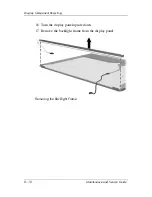Maintenance and Service Guide
Index–1
Index
1394 port
1–11
6-in-1 Digital Media Slot
1–7
6-in-1 Digital Media Slot light
1–7
A
AC adapter, spare part
numbers
4–18
,
4–21
Altiris Local Recovery
3–8
Application and Driver Recov-
ery
disc
3–8
,
3–16
applications, reinstalling or
repairing
3–12
,
3–14
,
3–16
arrow keys
1–15
audio board
removal
6–48
spare part number
4–9
,
4–25
,
6–48
audio board cable
4–15
audio troubleshooting
2–21
audio-in jack
location
1–9
pin assignments
A–2
audio-out jack
location
1–9
pin assignments
A–1
B
base enclosure, spare part
numbers
4–9
,
4–24
battery bay
1–13
,
1–20
battery light
1–7
battery locking latch
1–20
battery pack
removal
6–5
spare part numbers
4–11
,
4–22
,
4–27
specifications
7–8
battery release latch
1–21
BIOS information, displaying
3–1
Bluetooth board
removal
6–10
spare part number
4–13
,
4–22
,
6–10
Bluetooth board cable
4–15
bottom components
1–20
C
cables, service considerations
5–2
caps lock
key
1–15
caps lock light
1–17
Содержание Compaq NC6110
Страница 74: ...4 4 Maintenance and Service Guide Illustrated Parts Catalog Computer Major Components ...
Страница 76: ...4 6 Maintenance and Service Guide Illustrated Parts Catalog Computer Major Components ...
Страница 78: ...4 8 Maintenance and Service Guide Illustrated Parts Catalog Computer Major Components ...
Страница 80: ...4 10 Maintenance and Service Guide Illustrated Parts Catalog Computer Major Components ...
Страница 82: ...4 12 Maintenance and Service Guide Illustrated Parts Catalog Computer Major Components ...
Страница 86: ...4 16 Maintenance and Service Guide Illustrated Parts Catalog 4 5 Mass Storage Devices ...
Страница 229: ...Display Component Recycling Maintenance and Service Guide D 13 23 Remove the LCD panel Removing the LCD Panel ...