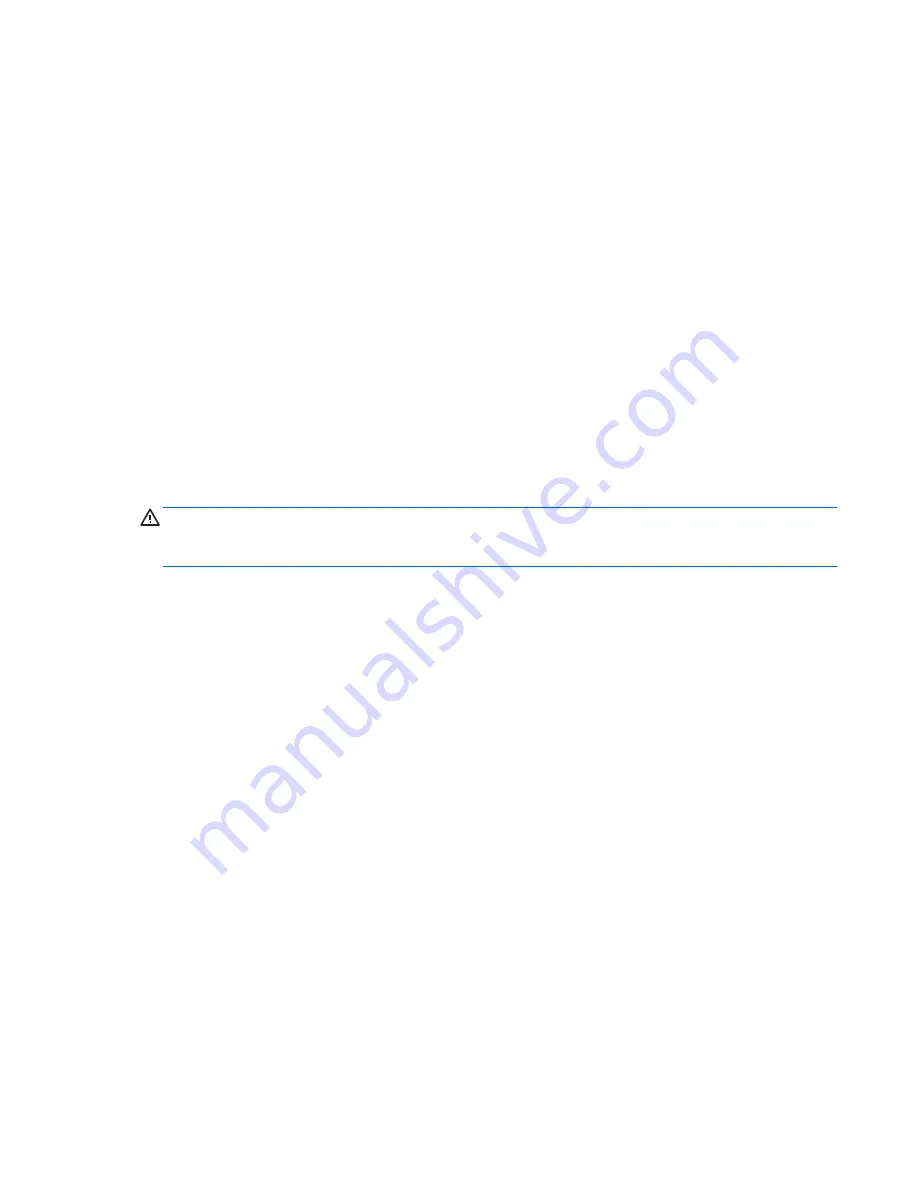
Creating data backup discs
Use CD or DVD recording (or burning) software that is installed on your computer to create backup
discs of important information, including personal files, e-mail messages, and Web site bookmarks. You
can also move data to an external hard disk drive.
When writing data to a backup disc, use software that includes write verification functionality. This
feature compares the data on your hard disk drive with the data copied to the disc to ensure it is an
exact copy. Depending on your disc recording software, you may need to manually enable this feature
(refer to the software documentation).
If you encounter recording issues, try alternate media (different types or brands). Also, use the
Windows Explorer tool to view your files and verify content was copied over. To open Windows
Explorer, right-click the
Start
button, and then click
Explore
.
Clearing CMOS
When the BIOS has been incorrectly configured, it is sometimes necessary to clear all CMOS settings.
To clear the CMOS, users need to perform the following steps:
CAUTION:
Before attempting to remove or touch any parts from the motherboard, check that the
power cord is disconnected from the electrical outlet. Failing to do so can cause hardware damage
and even physical injury.
1.
Shut down the operating system and turn off the computer and any external devices.
2.
Disconnect the power cords of the computer and any external devices from the power outlet.
3.
Disconnect any external devices that are connected to the computer.
4.
Remove the chassis cover.
Creating data backup discs
59
Содержание AZ525AW#ABA
Страница 1: ...Maintenance and Service Guide HP TouchSmart 9100 Business PC ...
Страница 4: ...iv About This Book ...
Страница 7: ...Starting system recovery from recovery discs 65 Index 67 vii ...
Страница 8: ...viii ...
























