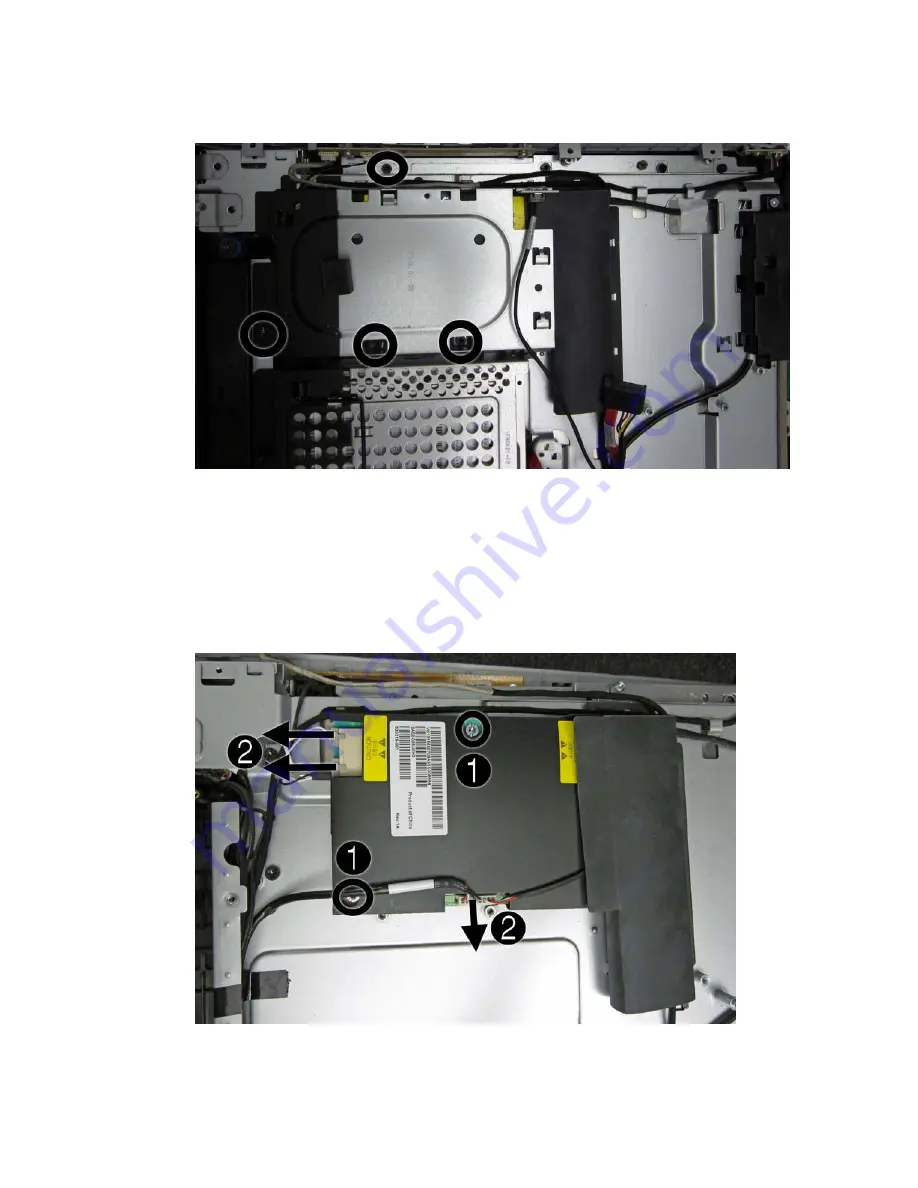
14.
Remove the four screws that secure the inverter cover to the computer, and then remove the cover
from the computer.
15.
To remove the inverter:
a.
Remove the two black baffles from the board.
b.
Disconnect the two cables
(1)
from the inverter board.
c.
Remove the two screws
(2)
that secure the board to the computer.
d.
Remove the inverter from the computer.
Touch panel assembly
43
Содержание AZ525AW#ABA
Страница 1: ...Maintenance and Service Guide HP TouchSmart 9100 Business PC ...
Страница 4: ...iv About This Book ...
Страница 7: ...Starting system recovery from recovery discs 65 Index 67 vii ...
Страница 8: ...viii ...






























