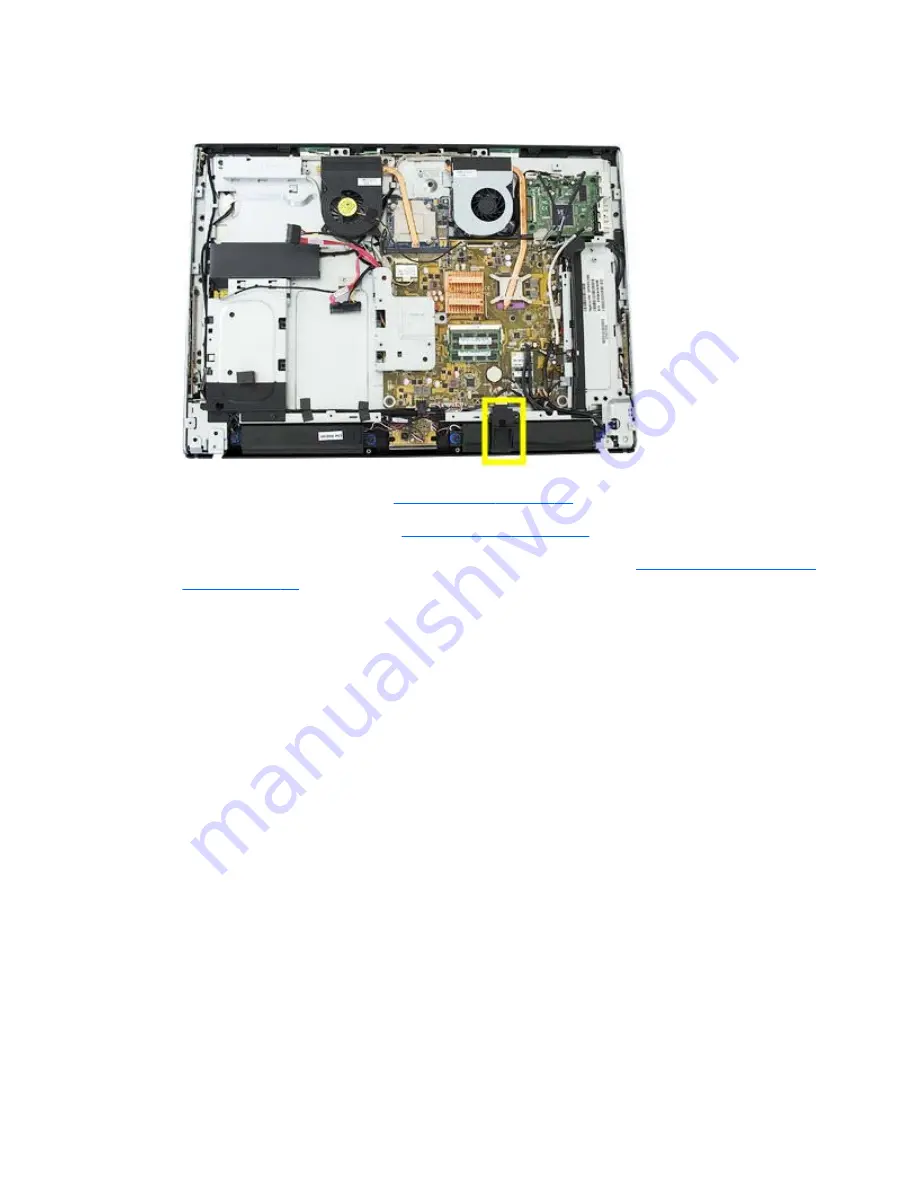
14.
Remove the USB wireless mouse and keyboard receiver, as well as its housing, by pulling both
devices straight out of and off the computer.
15.
Remove the WLAN module (see
WLAN module on page 31
).
16.
Remove the TV tuner module (see
TV tuner module on page 32
).
17.
If the computer uses discrete graphics, remove the graphics card (see
Graphics card – Discrete or
UMA on page 29
). Skip to step 16.
36
Chapter 4 Removal and Replacement Procedures
Содержание AZ525AW#ABA
Страница 1: ...Maintenance and Service Guide HP TouchSmart 9100 Business PC ...
Страница 4: ...iv About This Book ...
Страница 7: ...Starting system recovery from recovery discs 65 Index 67 vii ...
Страница 8: ...viii ...






























