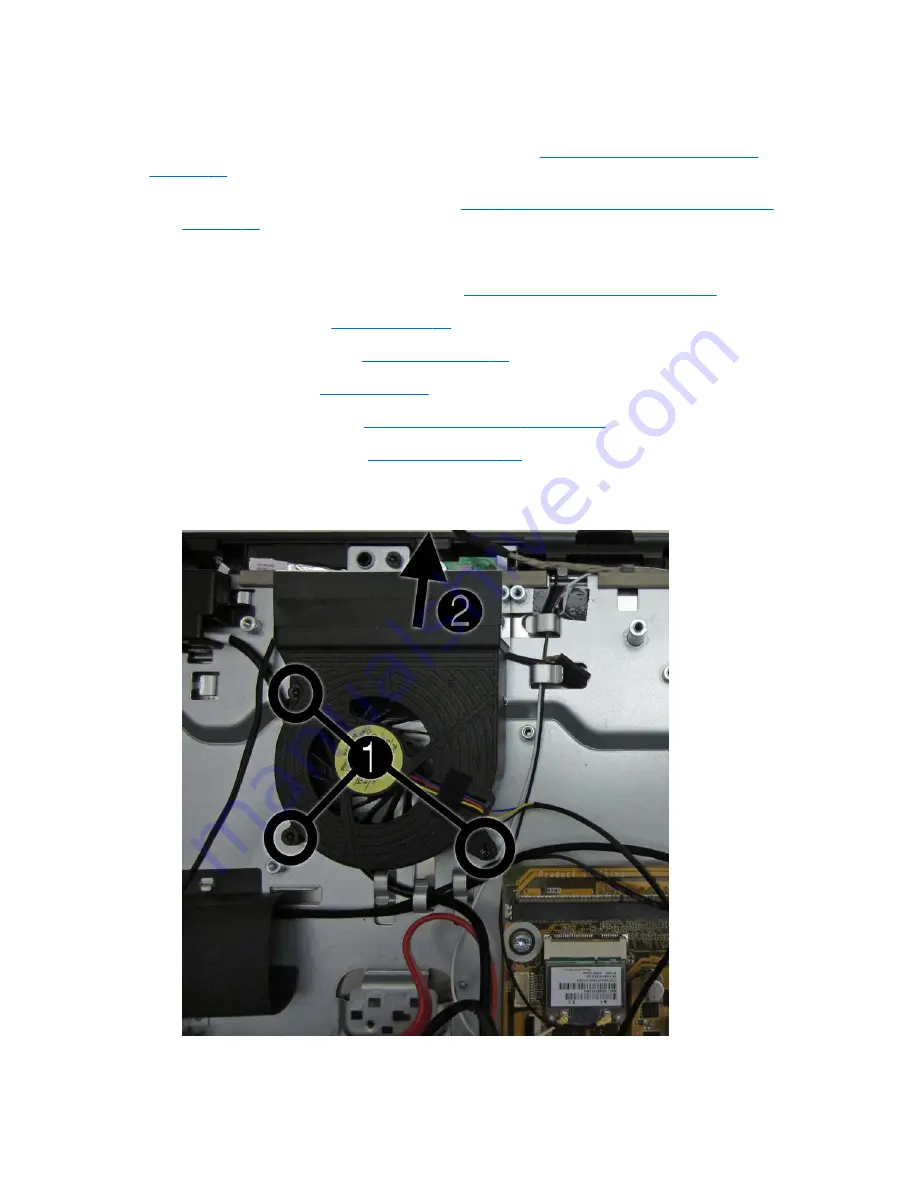
Fan – UMA graphics systems
To remove the fan on computers with discrete graphics, see
Graphics card – Discrete or UMA
on page 29
.
1.
Prepare the computer for disassembly (see
Preparing to disassemble the HP TouchSmart PC
on page 12
).
2.
Place the computer face down on a soft, flat surface.
3.
Remove the hard drive/memory cover (see
Hard drive/memory cover on page 14
).
4.
Remove the stand (see
Stand on page 17
).
5.
Remove the I/O cover (see
I/O cover on page 15
).
6.
Remove the feet (see
Feet on page 16
).
7.
Remove the hard drive (see
Removing the hard drive on page 21
).
8.
Remove the back cover (see
Back cover on page 22
).
9.
Disconnect the fan cable from the system board, remove the three screws
(1)
that secure the fan to
the computer, and then lift the fan off the system board
(2)
.
To install the fan, reverse the removal procedures.
34
Chapter 4 Removal and Replacement Procedures
Содержание AZ525AW#ABA
Страница 1: ...Maintenance and Service Guide HP TouchSmart 9100 Business PC ...
Страница 4: ...iv About This Book ...
Страница 7: ...Starting system recovery from recovery discs 65 Index 67 vii ...
Страница 8: ...viii ...






























