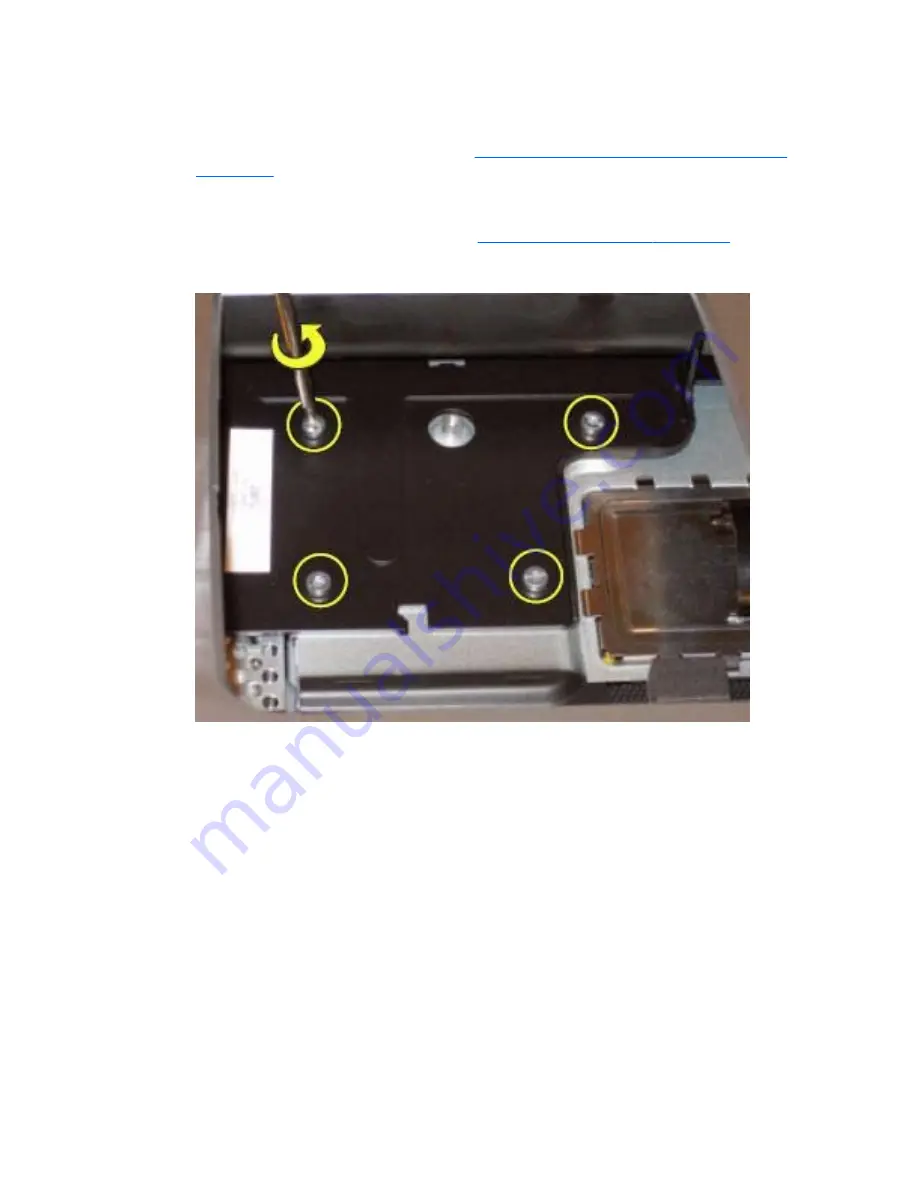
Stand
1.
Prepare the computer for disassembly (see
Preparing to disassemble the HP TouchSmart PC
on page 12
).
2.
Place the computer face down on a soft, flat surface.
3.
Remove the hard drive/memory cover (see
Hard drive/memory cover on page 14
).
4.
Remove the four screws that secure the stand to the computer.
Stand
17
Содержание AZ525AW#ABA
Страница 1: ...Maintenance and Service Guide HP TouchSmart 9100 Business PC ...
Страница 4: ...iv About This Book ...
Страница 7: ...Starting system recovery from recovery discs 65 Index 67 vii ...
Страница 8: ...viii ...






























