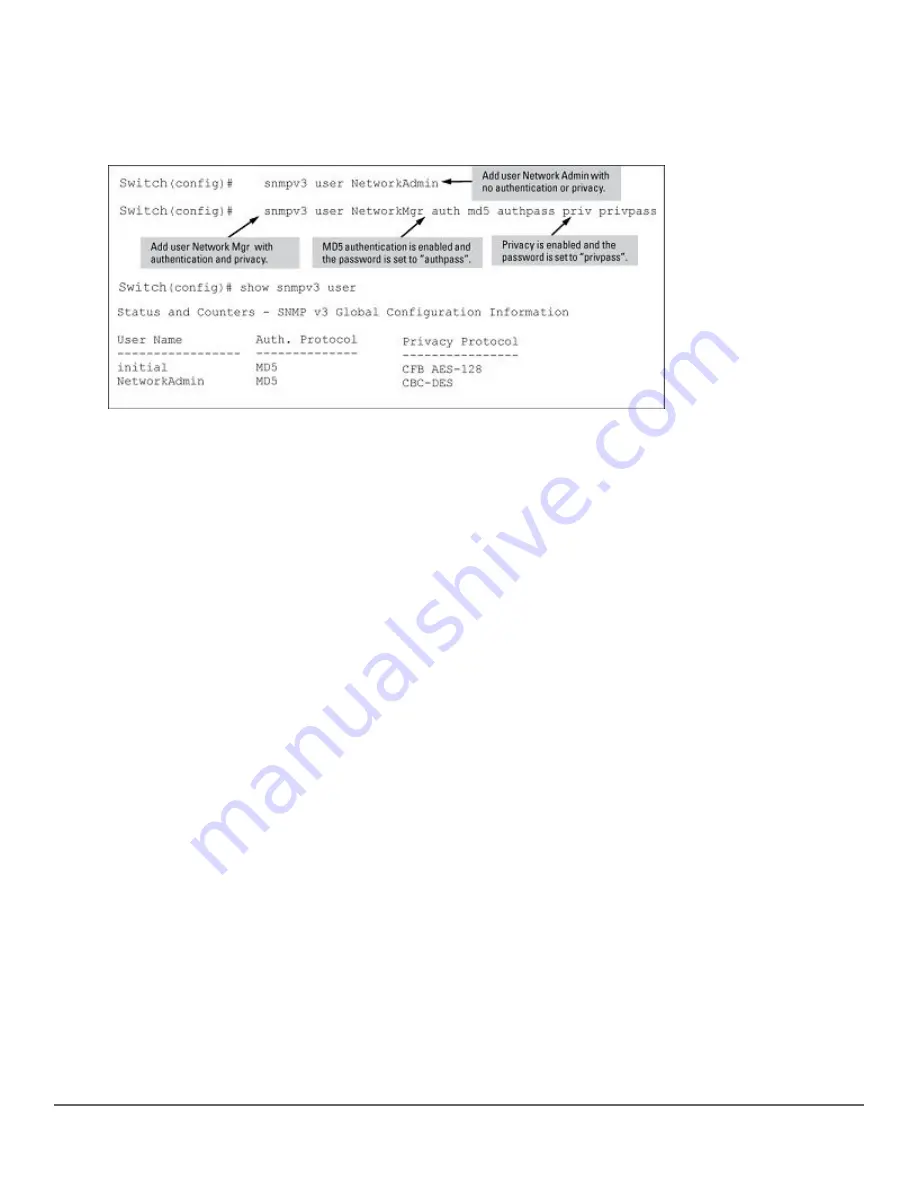
Adding users
To configure an SNMPv3 user, you must first add the user name to the list of known users with the
snmpv3 user
command, as shown in the following image.
Figure 23: Adding SNMPv3 users and displaying SNMPv3 configuration
SNMPv3 user commands
Syntax:
[no] snmpv3 user
<USER_NAME>
[auth md5|sha]
<AUTH_PASS>
[priv des|aes]
<PRIV_PASS>
[no] snmpv3 remote-engine-id
<engineid>
user
<username>
[auth {md5| sha}
<authentication password>
] [priv {des|aes}
<privacy password>
]
Parameters and options
no
Used to delete a user entry. When you delete a user, only the user name is required.
<AUTH_PASS>
With authorization, you can set either MD5 or SHA authentication. The authentication password
auth_pass
must be 6 to 32 characters and is mandatory when you configure authentication.
priv des|aes
With privacy, the switch supports DES (56-bit) and AES (128-bit) encryption. Defaults to DES. Only AES 128-
bit and DES 56-bit encryption are supported as privacy protocols. Other non-standard encryption algorithms,
such as AES-172, AES-256, and 3-DES are not supported.
<PRIV_PASS>
The privacy password
priv_pass
must be 6 to 32 characters and is mandatory when you configure privacy.
remote-engine-id <engineid>
Sets the SNMPv3 remote engine ID in colon-separated hexadecimal notation.
Listing Users
To display the management stations configured to access the switch with SNMPv3 and view the authentication
and privacy protocols that each station uses, enter the
show snmpv3 user
command.
Syntax:
show snmpv3 user
188
Aruba 2930F / 2930M Management and Configuration Guide
for ArubaOS-Switch 16.08
















































