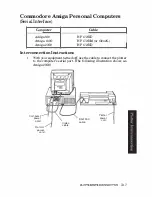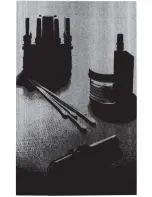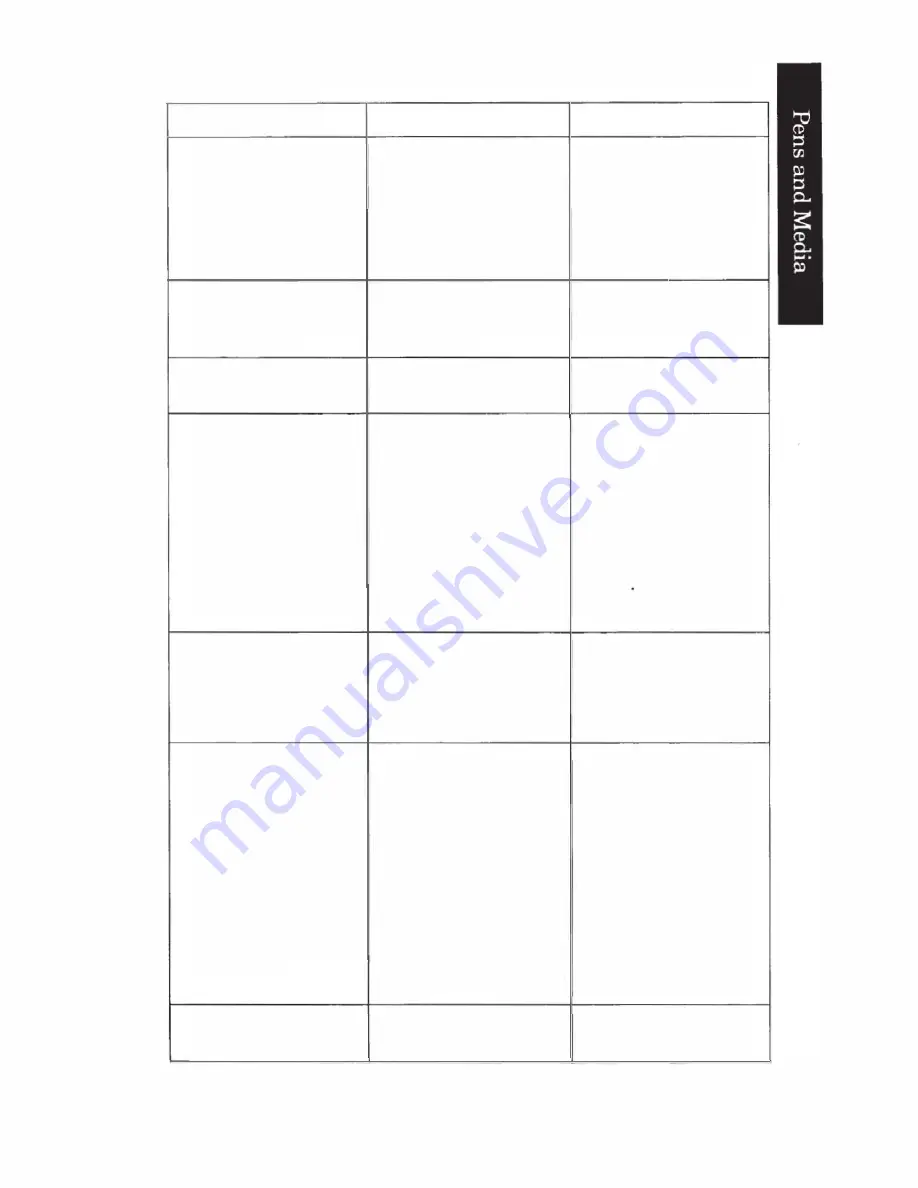
Symptoms and Solutions (Continued)
Problem
Ink leaks
between the point
and adaptor.
Pen tips wear out
rapidly.
Lines look
wavy.
Line width
is
not
uniform.
Ink flow is
uneven.
Ink smears or
doesn't dry.
Possible Cause
Solution
There is static
Reduce pen
buildup on the
speed, increase
medium.
humidity, use
static-resistant
film or another
medium.
Internal airflow is
Clean the pen.
obstructed or vent
is clogged.
Film surface is
Use HP film.
abrasive.
Pen tip is
If the tip is not
damaged.
centered, replace
it.
Plotter may need
If wavy lines are
adjustment.
not caused by a
damaged pen,
contact an HP
servIce
representative.
Pen is dirty.
Clean the pen.
Ink flow is
Reduce.pen speed
insufficient.
or use thinner
ink.
Pen is dirty.
Clean the pen.
Pen speed is
too
Reduce pen
fast.
speed.
Pen is running
Refill the
out of ink.
reservoir before it
is empty.
Ink is too thick
Use a wider point
for the pen point.
or dilute the ink
with distilled
water.
Ink and medium
Change the ink
are incompatible.
or
the medium.
SELECTING PENS
AND
MEDIA
4-3
Содержание 7475a
Страница 1: ... FliOW HEWLETT PACKARD HP 7475A Graphics Plotter ...
Страница 2: ...OPERATION HP 7475A AND Graphics Plotter INTERCONNECTION MANUAL ...
Страница 8: ...f i oil I V J ...
Страница 18: ......
Страница 51: ...NOTES ...
Страница 52: ......
Страница 80: ......
Страница 86: ...NOTES ...
Страница 100: ...NOTES ...