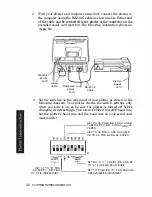CAUTION
To prevent possible damage, ensure the plotter is prop
erly con figured for the line voltage in your area. Refer to
Input Power Requirements, Chapter
1.
2. Set the
-LINE
switch to
ON.
The following power·up initialization
will occur:
a. The
ERROR
light turns on momentarily.
NOTE:
if the paper loading lever is in the
PAPER LOAD
I
position,
the
ERROR
light turns on momentarily, then turns on steadily
when the power-up initialization cycle is completed,
•
b. The plotter assumes a new piece of paper has been loaded,
checks the settings of the paper size switches, and performs the
necessary pen holder movements to initialize the
X-
and
y.
coordinate axes. The pen holder is then positioned at the right
hard·clip limit.
c. In addition to establishing the appropriate hard·clip limits and
PI/P2 frame, the power-up initialization sets the functions
listed in the following table to the indicated conditions. Refer to
the Interfacing and Programming Manual for the explanation
of each function.
After power-up initialization is completed, the first pen select command
will cause the carousel to be initialized. The pen select command can be
invoked programmatically with an Hp·GL command or manually with
the
PEN
pushbuttons. Carousel initialization consists of backing the
carousel around to its stop before it is advanced
to
the position that
corresponds with the pen select command.
NOTE:
The tapping noise is normal. It is generated by the carousel·
advance mechanism
. •
Paper initialization is performed after the carousel is initialized or
when the plotter receives its first move command, depending upon
which occurs first. The command to move can be invoked programmat·
ically with an Hp·GL command or manually with the
Pl,
P2,
or
PEN
pushbuttons. The cursor pushbuttons will not cause the paper to be
initialized. Paper initialization consists of fully retracting the paper
and returning it to the starting position prior to completing the com
manded move. This initialization allows the grit wheels to put their
registration marks on the paper before plotting begins.
PLQ'ITER OPERATION
2·29
Содержание 7475a
Страница 1: ... FliOW HEWLETT PACKARD HP 7475A Graphics Plotter ...
Страница 2: ...OPERATION HP 7475A AND Graphics Plotter INTERCONNECTION MANUAL ...
Страница 8: ...f i oil I V J ...
Страница 18: ......
Страница 51: ...NOTES ...
Страница 52: ......
Страница 80: ......
Страница 86: ...NOTES ...
Страница 100: ...NOTES ...