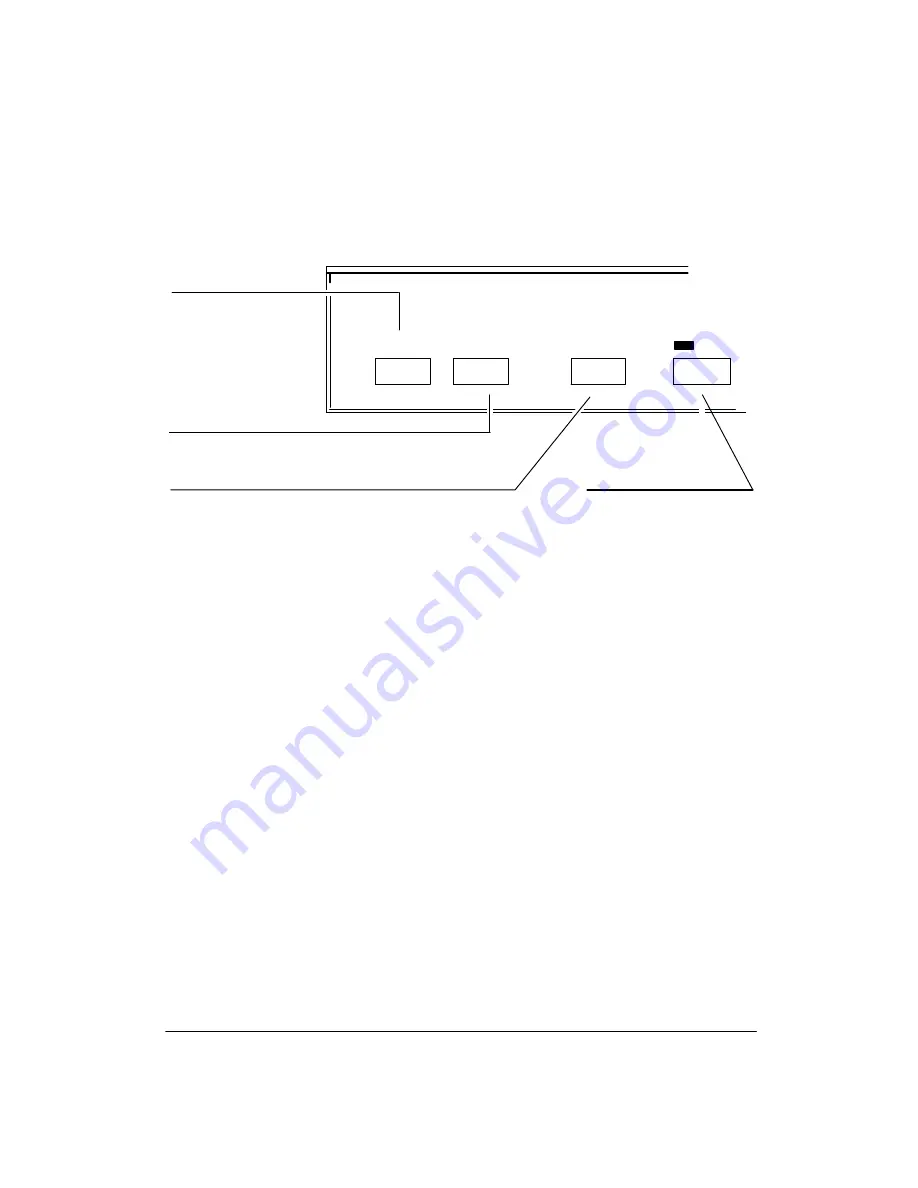
3-19
Installation and Configuration
Action buttons:
Cancel
Form Feed/Cut
Access Pens
Cancel stops current
operation (plotting,
accuracy calibration,
pen alignment and
media loading).
Form Feed/Cut advances the page and,
if roll media, cuts it.
Access Pens brings the pen carriage out to the
plotting area for pen access. (Plotter window
must
be closed).
Pause
Pause stops plotter after
plotting current drawing.
Press again to continue.
To select and confirm a menu option, do the following:
1. Press the
Enter
button to move from the ªStatusº display to the menu structure.
2. Press either the up (
=
) or down (
Ο
) arrow button to review the options at the current
menu level.
3. When the menu or option you want is displayed, press the
Enter
button.
4. Repeat from step 2 to reach the next level or sublevel of options you want to set.
Note
Many menus contain subgroups of plotter options. Pressing
Enter
then dis-
plays the next level of options. When you have reached the final level of
your option, pressing
Enter
confirms your menu selection or value. In many
instances, your choice is saved in the plotter’s continuous memory. This
means it is not erased or reset when you turn OFF the plotter.
To exit to a previous menu, press the
Previous
button. Continuous pressing of the
Previous
button will move you to higher levels of the menu structure until you reach the ªStatus’ dis-
play. If you are in a menu that has variables, pressing
Previous
returns you to the previous
menu without changing any values or without saving any menu changes. You can confirm
menu changes only by pressing
Enter
.
Содержание 650c - DesignJet Color Inkjet Printer
Страница 1: ...PrinterFAQ COM HP DesignJet650C User Guide ...
Страница 126: ...7 10 Adjustments Calibrations Notes ...
Страница 156: ...9 4 Product History Notes ...
Страница 161: ...10 5 Parts and Diagrams Illustrated Parts Breakdown Stand Assemblies 1 2 3 4 5 6 7 8 1 3 5 3 3 3 3 3 9 9 C C2858 1 1 ...
Страница 165: ...10 9 Parts and Diagrams Illustrated Parts Breakdown C2859A Electronics Enclosure C C2858 3 1 ...
Страница 167: ...10 11 Parts and Diagrams Illustrated Parts Breakdown C2858A Electronics Enclosure C C2858 4 1 ...
Страница 177: ...10 21 Parts and Diagrams Illustrated Parts Breakdown Service Station Assembly 1 2 3 4 5 6 C C2858 9 1 7 8 9 10 11 12 ...
Страница 181: ...10 25 Parts and Diagrams 1 3 Illustrated Parts Breakdown 5 6 Pen Carriage Assembly C C2858 11 1 7 2 8 9 2 4 5 10 ...
Страница 183: ...10 27 Parts and Diagrams Illustrated Parts Breakdown Paper Drive Assemblies C C2858 12 1 ...
Страница 185: ...10 29 Parts and Diagrams Illustrated Parts Breakdown Bail and Overdrive Support Assemblies C C2858 13 1 ...
Страница 189: ...10 33 Parts and Diagrams Illustrated Parts Breakdown Starwheel Starguard and Chassis Assemblies C C2858 15 1 ...
Страница 199: ......






























