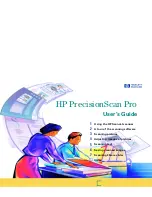HP
PrecisionScan Pro
User’s Guide
2
Book Contents
Index
➮
➮
Welcome to scanning
with HP PrecisionScan Pro and your
HP ScanJet scanner
The scanning software and your HP ScanJet
scanner let you quickly create excellent electronic
images from pictures and convert text on paper
into editable text.
Features
Some of the features of the scanning software are:
■
Click to select an image in the preview
■
Automatic sensing of output type
■
Automatic sensing of optimal exposure, color,
black and white threshold, sharpen level, and
resolution for images of pictures
■
Drag-and-drop the image to another program or
to the desktop
■
Scale and size the image prior to exporting it to
a program or a file
■
Return to the preview image without rescanning
■
Tools for adjusting exposure, color, black and
white threshold, sharpen level, and resolution
■
Save and re-use scanning settings
■
Use
HP PrecisionScan Pro
scanning software and
your HP ScanJet scanner on a local area
network