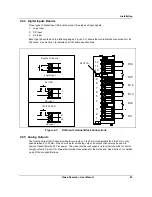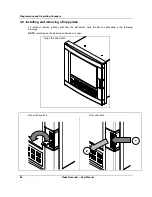Programming and Operating Concepts
Video Recorder – User Manual
37
A more detailed explanation of the function of each button appears in Section 3.5.
To develop a feel for navigating between modes, power up the instrument and perform the sequence of
steps that follows.
Upon powering up the instrument for the very first time, the logo display will initially appear. Press the
Menu button several times until the ON LINE, PROGRAM, or MAINTENANCE mode MAIN MENU is
displayed. Refer to Figure 3-2. Note: Menus are shown with all possible options; your menu may not
have all options.
PRODUCT
INFO
S / N YXX XX X XX XX XXX XX X
PA R T N UM B ER 46900052-001
VE R SIO N X .X
Product InfoDisplay
ACCESS SUMMARIES
DATA ENTRY
DATA STORAGE
SETMODE ONLINE
SET ANALOG OUTPUTS
TUNE LOOP
SETPOINT PROFILES
PROGRAM
LABELS
ANALOG INPUTS
CONTROL LOOPS
ALARMS
TOTALIZERS
PROFILERS
CONSTANTS
CALCULATED VALUES
DISCRETE OUTPUTS
DISCRETE INPUTS
ANALOG OUTPUTS
COPY BLOCK
CLOCK
LOAD/STORE CONFIG
SCAN RATE
SERIAL COMMUNICATIONS
SECURITY
FEATURES
DISPLAYS
LANGUAGE
SETMODE MAINTENANCE
CALIBRATE ANALOG INPUTS
CALIBRATE ANALOG OUTPUTS
OFF-LINE DIAGNOSTICS
DATABASE SERVICES
RESET UNIT
PRODUCT INFORMATION
MAINS FREQUENCY
WARM START TIME
DEMO
MAIN MENU - PROGRAM
MAIN MENU - ONLINE
SETMODE
MAIN MENU - MAINTENANCE
REVIEW PROGRAMMING
Figure 3-2 Menu Navigation Guide Through ON LINE, PROGRAM, and MAINTENANCE
mode MAIN MENUs.
Once you have established which MAIN MENU you are on, use the Up Arrow and Down Arrow buttons
to verify each MAIN MENU choice as indicated in Figure 3-2.
Use the Up Arrow and Down Arrow buttons to find and highlight the menu’s SET MODE prompt.
When the SET MODE prompt is highlighted, press the Enter button.
Use the Up Arrow or Down Arrow buttons to switch the instrument to one of the other two instrument
modes and press the Enter button.
Содержание VRX180
Страница 1: ...Issue 3 03 03 US1I 6228 Video Recorder VRX180 User Manual ...
Страница 2: ...Issue 3 03 03 US1I 6228 ...
Страница 6: ...iv Video Recorder User Manual ...
Страница 48: ...Installation Video Recorder User Manual 34 ...
Страница 222: ...Setpoint Profiler Video Recorder User Manual 208 ...
Страница 234: ...Online Operations Using Primary Displays Video Recorder User Manual 220 ...
Страница 278: ...Appendix A Video Recorder User Manual 264 ...
Страница 290: ...Safety Video Recorder User Manual 276 ...