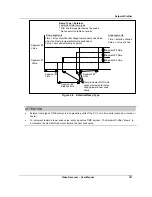Programming Function Blocks and Features
Video Recorder – User Manual
169
Trend Data 2, 3 & 4
Trend Data 2, Trend Data 3 and Trend Data 4 use the same prompts as in Table 4-72.
Alarms
Alarm data storage consists of a complete log of alarms, including time of occurrence, time of clearing,
value of the alarm parameter, the alarm sense (high, low, etc.) and the batch identification number, if
present. The alarm prompts are: STORAGE MODE, ROLLOVER, ALARM SAMPLES, EXTERNAL
ENABLE, SELECT FILENAME. See Table 4-72 for descriptions.
The number of samples which can be stored in a file (ALARM SAMPLES) can be up to
1600. Depending on your selections, data collection will begin when the first alarm occurs, or when the
first alarm occurs after a batch start.
Events
Event storage consists of a complete log of events including the event title, time of occurrence, the
status or value after the change, and the batch identification number, if present. When event storage is
running, loop and instrument mode events are always stored; discrete input and output events are
stored only if first enabled under those items’ program menus (see Sections 4.10 and 4.11).
Table 4-73 Stored Events
Event title
Event status/value
Setpoint choice
SP1, SP2
Control action
Forward, Reverse
Tuning Set
Set 1, Set 2
Instrument Mode
Online, Program, Maint
Control Mode
Auto, Manual, RMan
Set point 1
SP1’s value
Set point 2
SP2’s value
Control Output
Loop’s output value
Discrete Input
On, Off
Discrete Output
On, Off
Event storage setup is done with the following parameters: STORAGE MODE, ROLLOVER, EVENT
SAMPLES, EXTERNAL ENABLE, SELECT FILENAME. See Table 4-72 for parameter descriptions.
The number of samples which can be stored in a file (EVENT SAMPLES) can be up to 1600.
Depending on your selections, data collection will begin when the first event occurs, or when the first
event occurs after a batch start.
Barcode data is also stored in the event file.
Содержание VRX180
Страница 1: ...Issue 3 03 03 US1I 6228 Video Recorder VRX180 User Manual ...
Страница 2: ...Issue 3 03 03 US1I 6228 ...
Страница 6: ...iv Video Recorder User Manual ...
Страница 48: ...Installation Video Recorder User Manual 34 ...
Страница 222: ...Setpoint Profiler Video Recorder User Manual 208 ...
Страница 234: ...Online Operations Using Primary Displays Video Recorder User Manual 220 ...
Страница 278: ...Appendix A Video Recorder User Manual 264 ...
Страница 290: ...Safety Video Recorder User Manual 276 ...