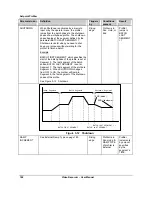Setpoint Profiler
Video Recorder – User Manual
198
ATTENTION
The following procedures assume the instrument has been programmed to display the Setpoint Profiler as a
trend. To program displays, see section 4.18 Program Displays.
How to load programs from memory using Online menu
Programs stored in memory are identified by number (1-48) depending on instrument model number.
Each program stored in memory contains one to four profiles, depending on your instrument. See
Table 5-7
.
For example, on an instrument with 3 profiles, you can store Program #1 which contains Profiles #1, #2,
and #3.
Table 5-7 How Profiles Are Stored In Memory
1-programmer
instrument
1 Profile per Program
2-programmer
instrument
2 Profiles per Program
3-programmer
instrument
3 Profiles per Program
4-programmer
instrument
4 Profiles per Program
This
Program…
…contains
this Profile
This
Program…
…contains
these
Profiles
This
Program…
…contains
these
Profiles
This
Program…
…contains
these
Profiles
1 1 1 1 1 1 1 1
2
1 2
2 2
3 1 2 1 3 3
4
1 2
2
1 4
5 1 3 1 2 2 1
6
1 2
3 2
7 1 4 1 3 1 3
8
1 2
2 4
9 1 5 1 3 3 1
10
1 2
4
1 2
11
1 6 1 2 3
12
1 2
3 4
•
•
•
•
•
•
•
•
•
•
•
•
45 1 23 1
•
12
1
46
1 2
16
1 2
47 1 24 1
2
3
48
1 2
3 4
Содержание VRX180
Страница 1: ...Issue 3 03 03 US1I 6228 Video Recorder VRX180 User Manual ...
Страница 2: ...Issue 3 03 03 US1I 6228 ...
Страница 6: ...iv Video Recorder User Manual ...
Страница 48: ...Installation Video Recorder User Manual 34 ...
Страница 222: ...Setpoint Profiler Video Recorder User Manual 208 ...
Страница 234: ...Online Operations Using Primary Displays Video Recorder User Manual 220 ...
Страница 278: ...Appendix A Video Recorder User Manual 264 ...
Страница 290: ...Safety Video Recorder User Manual 276 ...