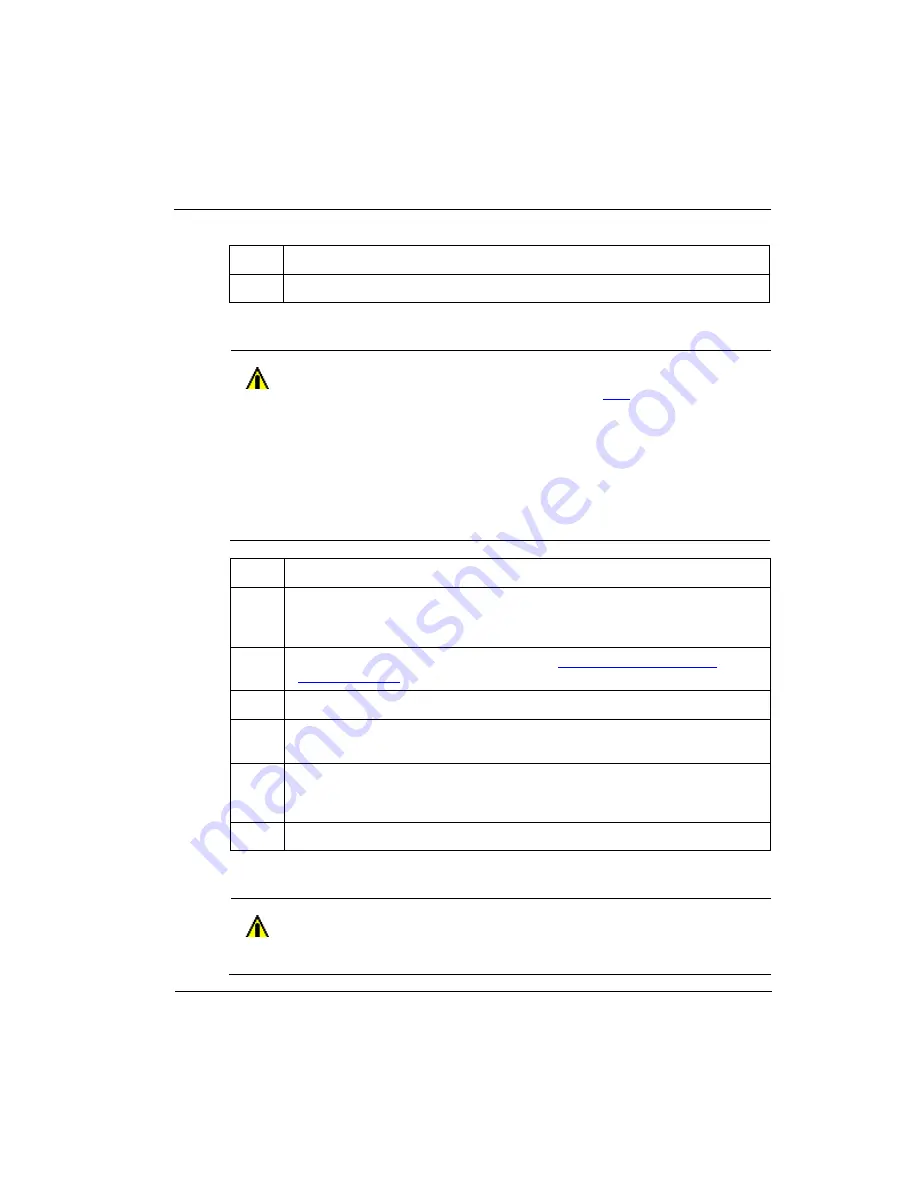
R500
April 2017
Series 8 C300 Controller User's Guide
Honeywell
227
9. C300 Controller Maintenance
9.3. C300 Controller module and IOTA replacement
Step
Action
7
In
Control Builder
, perform a '
Load with Contents
' to the controller.
To replace a redundant or secondary controller module, perform the following steps.
CAUTION
This procedure can be performed while on-process only if the module to be
replaced is in the secondary role.
We recommend that you proceed with
extreme caution
whenever replacing
any component in a control system. Be sure the system is offline or in a safe
operating mode.
Component replacements may also require corresponding changes in the
control strategy configuration through Control Builder, as well as downloading
appropriate data to the replaced component.
Step
Action
1
In
Control Builder
, open the primary C300 FB and select the
Redundancy
tab
. Click the
Disable Synchronization
button to the auto-sync parameter to
"Disabled."
2
Perform steps 1 through 5 of the procedure
3
Load firmware which is the same version as was running in the old controller.
4
The new backup controller will boot to ALIVE or BKUP. If the application
image does not match the primary controller, it will be unsynchronized.
5
From either the primary or secondary C300 FB
Redundancy tab
, click the
Enable Synchronization
button to initiate synchronization and allow auto-
synchronization.
6
The controller will now display a synchronized redundancy state.
To replace a non-redundant controller IOTA board, perform the following steps.
CAUTION
This procedure can only be performed while off process.
We recommend that you proceed with
extrem e caution
whenever replacing
Содержание Experion C300
Страница 8: ......
Страница 18: ......
Страница 30: ......
Страница 34: ......
Страница 45: ......
Страница 90: ......
Страница 107: ......
Страница 164: ......
Страница 199: ......
Страница 221: ......
Страница 236: ......
Страница 242: ......
Страница 285: ...Honeywell Process Solutions 1860 W Rose Garden Lane Phoenix AZ 85027 USA ...






























