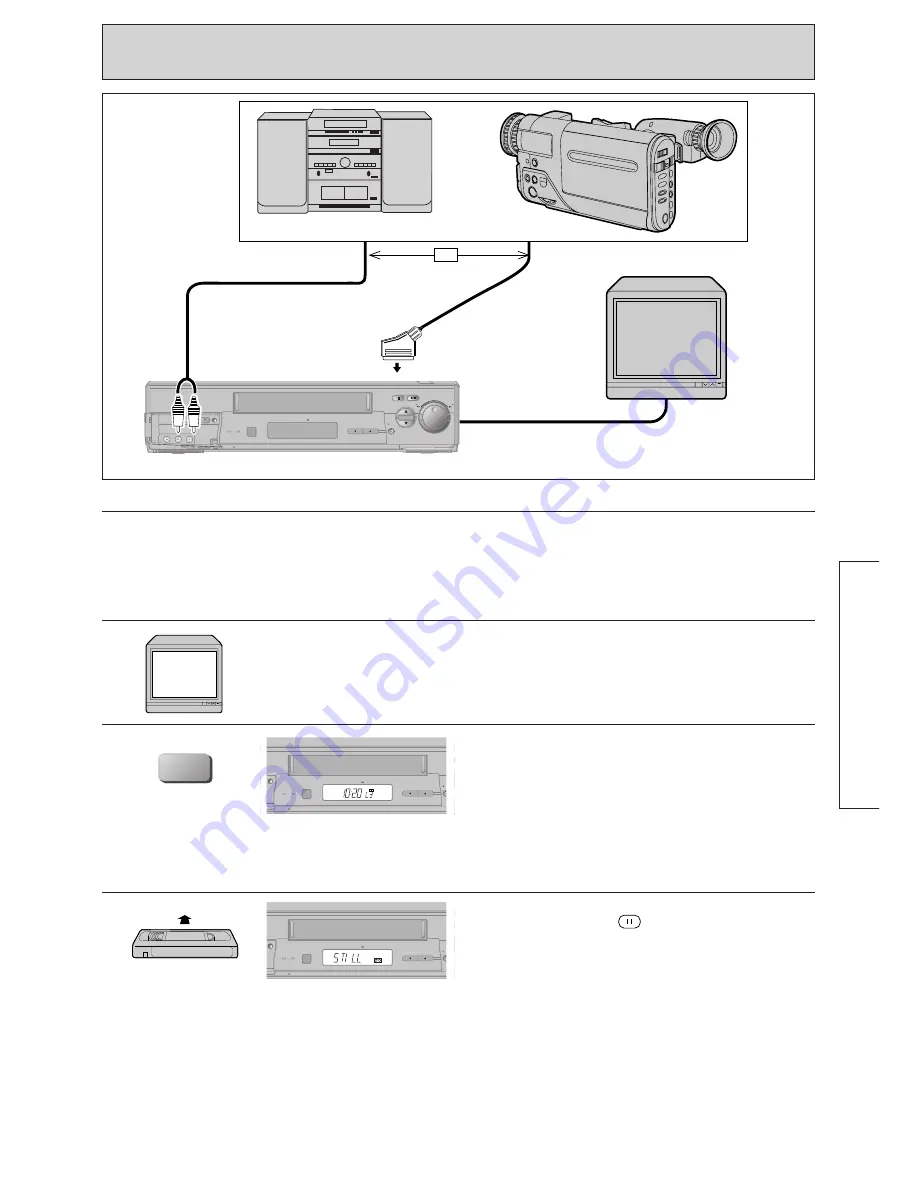
65
ADDITIONAL
O
PERA
TIONS
Turn on the VCR and TV on, then set the TV to the
video programme number.
2
COMMERCIAL ADVANCE
PROG
REC/
IRT
REV
FWD
TAPE
NAVIGATION
L (MONO)-AUDIO IN-R
VIDEO IN
VIDEO LINK
Recording VCR
Audio equipment for playback
To AUDIO IN (L), (R)
VIDEO LINK
CA
To Scart or DECODER socket
OR
Controls
VCR Display
1
Press the AUX button
to display “L1”, “L2” or
“L3”, the source input via this Scart or DECODER
socket on the back of the VCR will be dubbed.
If the programme number is displayed, the audio
of the TV programme being received will be
dubbed.
3
Insert a cassette
into this VCR and play the tape
then press the pause
button at the point
where dubbing is to stop. The VCR enters the
play/pause mode.
4
COMMERCIAL ADVANCE
PROG
VIDEO LINK
REC/
IRT
VIDEO LINK
CA
Connect the audio source to this VCR as shown
above.
If the audio source has single audio output,
connect it to the L-AUDIO IN socket on the front of
this VCR to record it on both the L and R channels.
VIDEO
PROGRAMME
NUMBER
COMMERCIAL ADVANCE
PROG
VIDEO LINK
REC/
IRT
VIDEO LINK
CA
EDITING — AUDIO Dubbing
AUX






























