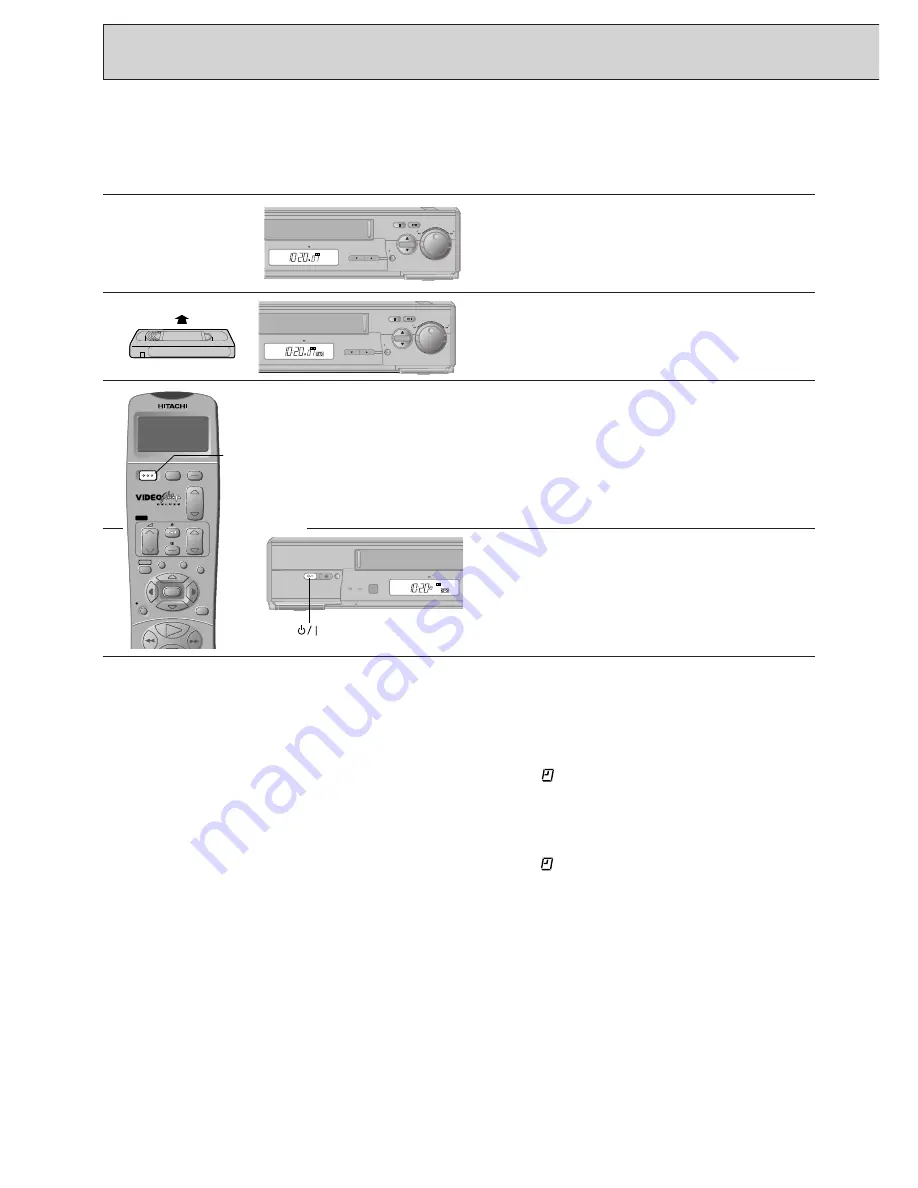
32
Your TV does not have to be on during recording
because the VCR records TV programmes without
the aid of your TV. It is only used for monitoring.
TIMER RECORDING
Controls
VCR Display
1
COMMERCIAL ADVANCE
PROG
REC/
IRT
REV
FWD
TAPE
NAVIGATION
COMMERCIAL ADVANCE
PROG
REC/
IRT
REV
FWD
TAPE
NAVIGATION
2
3
4
Make sure that the clock shows the present time
correctly.
Insert a cassette.
Be sure to check that the record safety tab is not
missing. If the safety tab is missing, recording will
not begin.
Programme the timer.
See pages 33 to 39 for details.
Press the OPERATE button to turn off the VCR.
To interrupt a recording after it starts, press the
OPERATE button and then the stop button (either
on the remote control or on the VCR) within 10
seconds.
If a cassette with its safety tab snapped off is
inserted, it will be ejected automatically and the
indicator
in the VCR display will start flashing
when the VCR is turned off. In this case, insert a
cassette with its safety tab in place or cover the
hole with cellophane tape.
Also, if a cassette is not loaded in the VCR, the
indicator starts
flashing.
INDEX
ENTER
MENU
PROG
PROG
AUX
VCR/TV
MOVIE TEXT
CA
REC
NAVI
TV
OPERATE
OPERATE
COMMERCIAL ADVANCE
VIDEO LINK
(OPERATE)
VIDEO LINK
CA






























