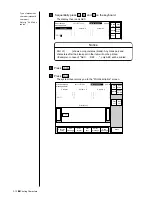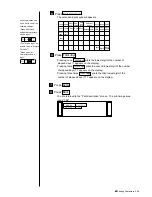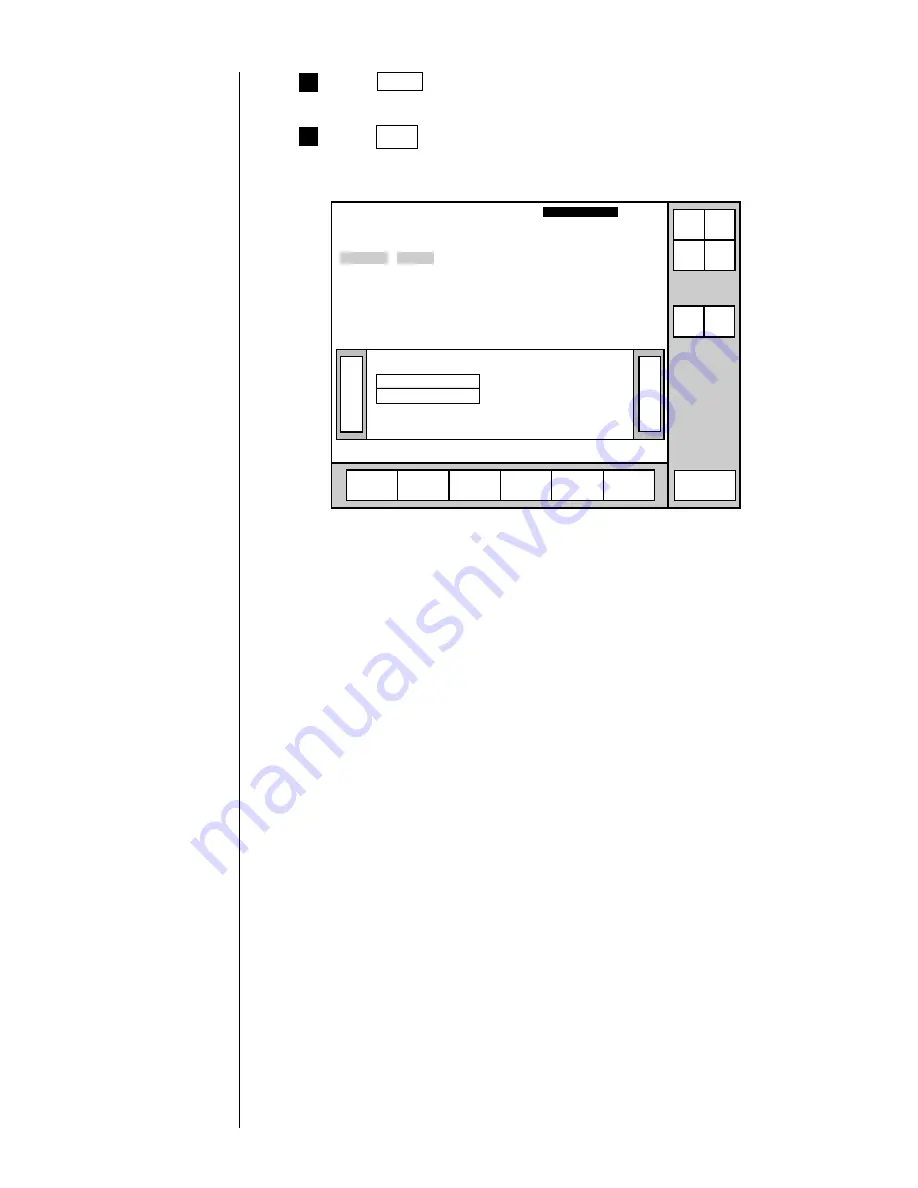
3-23
●
Printing Characters
6
Press Apply .
Press Back three times.
You are returned to the "Print description" screen. The print image area
reads "07LUG 2011".
7
》
《
07LUG 2011
ABCDE−XXXX
Column 1
Column 2
Column 3
[
DDMMM YYYY
]
[
・・・・・・・・・・
]
[
・・・・・・・・・・
]
[
ABCDE−XXXX
]
[
・・・・・・・・・・
]
[
・・・・・・・・・・
]
Print description
2011.07.07 12:45
Message name
[ ]
Manual
Menu
format
Print
spec.
Status: Ready
Com=0
Prev.
col.
Next
col.
Print layout
Select
message
Start
up
Shut
down
Print line
setup
Edit
message
Comm
On/Off
Save
message
Содержание PXR-D
Страница 302: ... Outside Dimensions 13 1 13 Schematic Diagrams 13 1 Outside Dimensions Fig 13 1 Model PXR IJ printer outside dimensions ...
Страница 306: ... Electrical Connection Diagram 13 5 13 2 Electrical Connection Diagram Fig 13 5 Electrical connection diagram ...
Страница 307: ...13 6 Circulation System Diagram 13 3 Circulation System Diagram Fig 13 6 Circulation system diagram ...
Страница 319: ...3S23L1307 3B PXR D E7 HEC ...