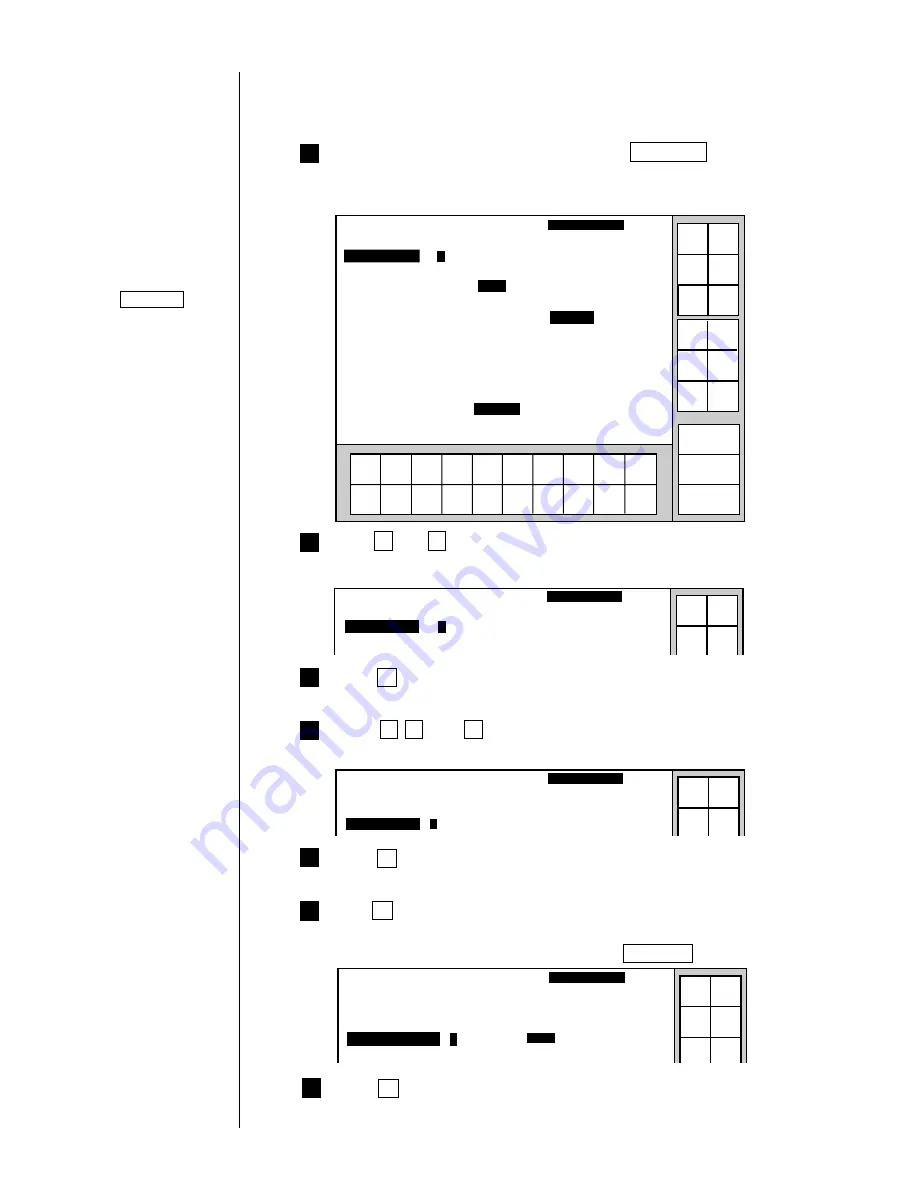
●
Setting Character Height and Character Orientation 3-38
5
4
3
Press
↓
.
The cursor then moves to the character width input field.
Press 0 , 1 , and 0 in sequence.
The character width is then set to 10.
Press
↓
.
The cursor then moves to the character orientation input field.
Print specifications
2011.07.07 12:45
Manual
Character height
[
90
] (
0-99)
Character width
[
0
10
] (
0-199)
Status: Ready
Com=0
Message name
[ ]
Start
up
Shut
down
Comm
On/Off
7
6
Press
↓
.
This places the cursor in the repeat intervals input field.
Press 1 .
Character orientation option 1 (ABC) is then selected.
¡
The same result is produced if you press Increment .
Print specifications
2011.07.07 12:45
Character height
[
90
] (
0-99)
Character width
[
010
] (
0-199)
Character orientation
[
1
] (
0
:
ABC
1
:
ABC
2
:
3
:
)
(
Arrow: Printing direction
)
→
←
←
→
ABC
ABC
Manual
Apply
Status: Ready
Com=0
Message name
[ ]
Start
up
Shut
down
Comm
On/Off
2
1
(2) Operating procedure
¡
Setting the character height to 90, character width to 10, character orientation to 1.
From the "Print description" screen, press Print spec .
The "Print specifications" screen then opens. (The maximum value for the print
start delay varies with the character size.)
Print specifications
2011.07.07 12:45
Back
1
2
3
4
5
6
7
8
9
0
Incre-
ment
Decre-
ment
Character
unit CH
Scanning
unit SC
Manual
Show
cursor
Status: Ready
Com=0
Message name
[ ]
Start
up
Shut
down
Comm
On/Off
Character height
[
8
5
] (
0-99)
Character width
[
000
] (
0-199)
Character orientation [
0
] (
0
:
ABC
1
:
ABC
2
:
3
:
)
(
Arrow: Printing direction
)
→
←
←
→
Printing method
2
(1: single scan 2:
Interlaced
)
Repeat intervals
[
0000
]
(
scanning unit SC 0-9999)
Repeat count
[
0000
] (0: none, 1-9998, 9999: continuous)
Print start delay
[
0050
] (scanning unit SC 0-9999)
Target sensor timer
[
000
] (1/10 sec 0: none, 1-999)
Target sensor filter
[
1
] (1:
time setup
, 2:until end of print. )
Setup value
[
0000
] (msec 0-9999)
ABC
ABC
Prev.
set-
ting
Next
set-
ting
↓
↑
→
←
Press 9 and 0 in sequence.
The character height is then set to 90.
Print specifications
2011.07.07 12:45
Manual
Character height
[
9
0
] (
0-99)
Character width
[
000
] (
0-199)
Status: Ready
Com=0
Message name
[ ]
Start
up
Shut
down
Comm
On/Off
If the cursor is not
displayed, press
Show cursor .
Operations for
modifying the setting
contents
(See Section 2.1.3,
Operations for
modifying the setting
contents. )
Cursor will move to the
line you touched.
Selected item on the
cursor-positioned line
can be changed
by touching.
Cursor will move to the
line you touched.
Содержание PXR-D
Страница 302: ... Outside Dimensions 13 1 13 Schematic Diagrams 13 1 Outside Dimensions Fig 13 1 Model PXR IJ printer outside dimensions ...
Страница 306: ... Electrical Connection Diagram 13 5 13 2 Electrical Connection Diagram Fig 13 5 Electrical connection diagram ...
Страница 307: ...13 6 Circulation System Diagram 13 3 Circulation System Diagram Fig 13 6 Circulation system diagram ...
Страница 319: ...3S23L1307 3B PXR D E7 HEC ...
















































