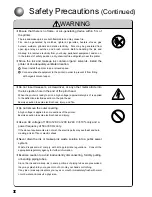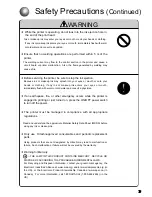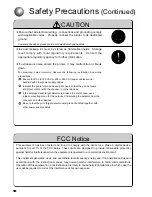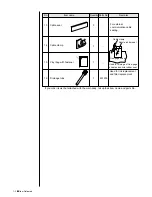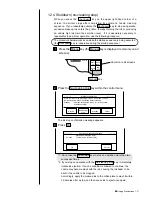Contents
1. Overview ................................................................................1-1
1.1 Item Delivered ..........................................................................................1-1
1.2 Usage Precautions....................................................................................1-3
1.2.1
Notes on ink and makeup ink ........................................................................1-3
1.2.2 IJ printer long-term shutdown........................................................................1-8
1.2.3
Print head cleaning ......................................................................................1-9
1.2.4
Shutdown (no-cleaning stop) ........................................................................1-11
1.2.5
Cautions on operating time when printer is in service ..................................1-12
1.2.6
Print head air purge ......................................................................................1-13
1.2.7 Heating of ink ................................................................................................1-14
1.2.8 Ink concentration control ..............................................................................1-14
1.2.9 Gutter cleaning..............................................................................................1-15
1.2.10 Protection Sheet for touch panel ..................................................................1-15
1.3 Component Names and Functions ..........................................................1-16
1.3.1
External views ..............................................................................................1-16
1.3.2
Main body internal parts arrangement ..........................................................1-17
1.3.3
Print head ....................................................................................................1-18
1.4 Installing Precautions ..............................................................................1-19
1.5 Connection of signals ..............................................................................1-22
1.5.1
Wiring Precautions ........................................................................................1-22
1.5.2
Overview ......................................................................................................1-24
1.5.3
Connection of various signal ........................................................................1-28
1.5.4
Using the Ready Output Selector Switch ......................................................1-44
2. Basic Operating Procedures ..................................................2-1
2.1
Startup
..................................................................................................2-1
2.1.1
Starting an operation ....................................................................................2-1
2.1.2
If a fault occurs at the beginning of an operation ..........................................2-4
2.1.3
Operations for Modifying the Setting Contents ..............................................2-7
2.2 Shutdown ..................................................................................................2-10
2.3 Operating Scheme ..................................................................................2-12
2.3.1
Operating Scheme ........................................................................................2-12
2.3.2
Status ..........................................................................................................2-13
3. Editing Print Data and Printing ..............................................3-1
3.1 Setting Print Lines ....................................................................................3-3
3.2 Setting Print Format ..................................................................................3-6
3.3 Printing Characters ..................................................................................3-12
3.3.1
Printing fixed characters................................................................................3-12
3.3.2
Printing dedicated characters
(when KANA and dedicated characters can be input) ....................3-14
Printing special characters (when special characters can be input) ..............3-15
3.3.3
Printing calendar characters..........................................................................3-17
3.3.4
Printing the characters indicating the number of elapsed days......................3-19
3.3.5
Printing month with 3 alphabet characters ....................................................3-21
3.3.6
Printing week number ..................................................................................3-24
3.3.7
Printing day of the week................................................................................3-26
●
Contents 1
Содержание PXR-D
Страница 302: ... Outside Dimensions 13 1 13 Schematic Diagrams 13 1 Outside Dimensions Fig 13 1 Model PXR IJ printer outside dimensions ...
Страница 306: ... Electrical Connection Diagram 13 5 13 2 Electrical Connection Diagram Fig 13 5 Electrical connection diagram ...
Страница 307: ...13 6 Circulation System Diagram 13 3 Circulation System Diagram Fig 13 6 Circulation system diagram ...
Страница 319: ...3S23L1307 3B PXR D E7 HEC ...