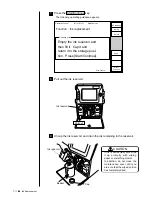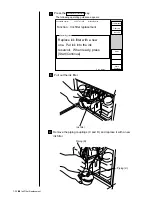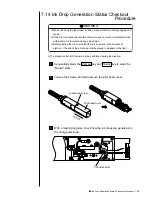7-23
●
Ink Filter Replacement
4
Remove the recovery tube, connect it to the accessory drainage tube
and put it into the beaker.
3
Open the maintenance cover, and check to see that the ink filter is
set in the state shown below (piping D is the downside).
Piping (D)
Recovery tube
Ink filter
Recovery tube
Drainage tube
If ink is accidentally spilt, wipe it up promptly with wiping paper or
something similar.
In addition, do not close the maintenance cover until you are sure
that the wiped portion has completely dried.
CAUTION
Keep the drain tube clean with
makeup ink after it is used.
Otherwise, the pressure in the
recovery line rises by the
clogged ink, and it may cause
a damage of the circulation
pump.
Recovery tube
Drainage tube
Beaker
Содержание PXR-D
Страница 302: ... Outside Dimensions 13 1 13 Schematic Diagrams 13 1 Outside Dimensions Fig 13 1 Model PXR IJ printer outside dimensions ...
Страница 306: ... Electrical Connection Diagram 13 5 13 2 Electrical Connection Diagram Fig 13 5 Electrical connection diagram ...
Страница 307: ...13 6 Circulation System Diagram 13 3 Circulation System Diagram Fig 13 6 Circulation system diagram ...
Страница 319: ...3S23L1307 3B PXR D E7 HEC ...