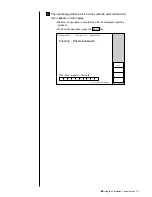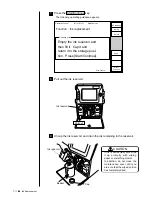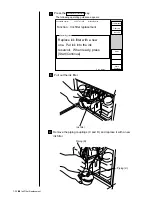7-11
●
Ink Replacement
8
Pull out the ink reservoir.
Ink reservoir
Pull out.
9
Uncap the ink reservoir, and drain the ink remaining in the reservoir.
Cap
Ink reservoir
Beaker
Circulation control
2011.07.07 12:45
Proc. status:
Function
:
Ink replacement
Operating guide
Empty the ink reservoir and
then fill it. Cap it and
return it to the storage posi-
tion. Press [Start/Continue].
Status:Service
Start/
Continue
Abort
Ink drainage
Ink rep.
Ink refill
7
Press the Start/Continue key.
The following operating guidance appears.
If ink is accidentally spilt, wipe
it up promptly with wiping
paper or something similar.
In addition, do not close the
maintenance cover until you
are sure that the wiped portion
has completely dried.
CAUTION
Содержание PXR-D
Страница 302: ... Outside Dimensions 13 1 13 Schematic Diagrams 13 1 Outside Dimensions Fig 13 1 Model PXR IJ printer outside dimensions ...
Страница 306: ... Electrical Connection Diagram 13 5 13 2 Electrical Connection Diagram Fig 13 5 Electrical connection diagram ...
Страница 307: ...13 6 Circulation System Diagram 13 3 Circulation System Diagram Fig 13 6 Circulation system diagram ...
Страница 319: ...3S23L1307 3B PXR D E7 HEC ...