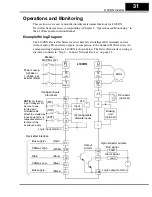Operations and Monitoring
36
DeviceNet Select
You can configure an intelligent input as [DNT] DeviceNet Select. It is not necessary to
assign an input terminal as [DNT] in order to control or monitor the inverter via the
DeviceNet network. Rather, the [DNT] input provides a way for an external control
system to selectively force the inverter to ignore DeviceNet commands and use only its
internal parameters and intelligent inputs for operation.
DeviceNet Control parameter P_43, DeviceNet Enable, serves a similar function—but it
is typically updated via the DeviceNet network. These two methods control essentially
the same thing, so it not meaningful to use both P_43 DeviceNet Enable and a [DNT]
input at the same time. If [DNT] is assigned to an input terminal, parameter P_43 is
ignored.
For more information on DeviceNet network configuration, see “Step 2 – Connect
Network Devices” on page 43.
Option
Code
Terminal
Symbol
Function Name
State
Description
25
DNT
DeviceNet Select
ON
The inverter operates per commands and param-
eters (output freq., accel, decel) from DeviceNet
OFF
The inverter operates per local commands
(keypad or terminal Run/Stop) and its internal
parameters (speed, accel, decel).
Valid for inputs:
C_01, C_02, C_03
Required settings:
Notes:
•
When any input terminal is assigned as [DNT],
parameter P_43 setting is ignored.
•
When [DNT] is OFF, the inverter is not under
control from DeviceNet commands. However, the
DeviceNet host computer can still monitor inverter
data via polled I/O, and it can still use Explicit
Messaging to individually change inverter parame-
ters.
•
If you do not assign an input terminal as [DNT],
then parameter P_43 DeviceNet Enable is the sole
method of enabling/disabling control via the
DeviceNet network.
1
2
3
L
P24
See I/O specs in the L100 Instruction Manual
DNT
Example (requires input configuration—
see Chapter 3 in L100 Instruction Manual):
Содержание L100DN DeviceNet Series Addendum
Страница 96: ......