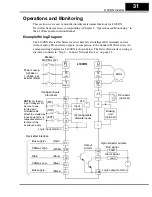Inverter Mounting and Installation
24
Monitoring Parameters with the Display
After using the keypad for parameter editing, it’s a good
idea to switch the inverter from Program Mode to
Monitor Mode and close the panel door (puts the keys
for parameter editing out of sight). This will also turn
out the PRG LED, and the Hertz or Ampere LED
indicates the display units.
For the powerup test, monitor the motor speed indirectly
by viewing the inverter’s output frequency. The
output
frequency
must not be confused with
base frequency
(50/60 Hz) of the motor, or the
carrier frequency
(switching frequency of the inverter, in
the kHz range). The monitoring functions are in the “D” list, located near the top left of
the “Keypad Navigational Map” on page 20.
Output frequency (speed) monitor
- Resuming the keypad programming from the
previous table, follow the steps in the table below.
When the
d
01
function code appeared, the PRG LED went OFF. This confirms the
inverter is no longer in programming mode, even while you are selecting the particular
monitoring parameter. After pressing the Function key, the display shows the current
speed (is zero at this point).
Running the Motor
If you have programmed all the parameters up to this point, you’re ready to run the
motor! First, review this checklist:
1.
DO NOT connect the inverter to the DeviceNet network or 24V network
power yet.
2.
Verify the Power LED and Module Status (MS) LEDs are ON (green, not flashing). If
not, check the power connections.
3.
Verify the Run Key Enable LED is ON. If not, review the programming steps to find
the problem.
4.
Verify the PRG LED is OFF. If it is ON, review the instructions above.
5.
Make sure the motor is disconnected from any mechanical load.
6.
Now, press the RUN key on the keypad. The RUN LED will turn ON.
7.
The motor should accelerate to 15.0 Hz, and the display will indicate “15.0.”
8.
Press the STOP key to stop the motor rotation.
Action
Display
Func./Parameter
Press the
key 9 times until ->.
Output frequency selected
Press the
key.
Output frequency displayed
Hz
POWER
A
RUN
PRG
RUN
STOP
RESET
MS
NS
HITACHI
FUNC.
STR
1
2
5 0.0
1
d
0 1
FUNC.
0.0
Содержание L100DN DeviceNet Series Addendum
Страница 96: ......