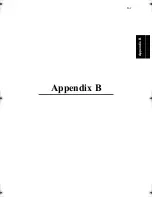1. INDEX
C-6
Appe
n
d
ix
C
Specifications p.A-11
Specifying
Booklet
Printing p.4-16
Specifying N-in-1 Printing
p.4-10
Specifying the Exit Port
p.4-8
Staple p.3-8
Starting Number
p.3-14
Style p.3-20
T
Test Print
p.2-9, p.2-23
Text
p.3-15, p.3-19
Title p.3-33
TrueType Fonts
p.3-22, p.3-23,
p.3-25, p.3-27
Typical Test Print Outputs
p.1-9
U
Unable to Make Correct Settings / Unable to Print Exactly as Set
p.5-5
Unable to Print
p.5-2
UnCollated p.3-7
Use Printer’s settings
p.3-25
Use Raster Graphics
p.3-21
Use settings below
p.3-25
Use Vector Graphics
p.3-21
User Name
p.3-4
Using the Copy Track Function
p.4-18
Using the Lock Job Function
p.4-33
Using the Settings Function
p.4-43
V
Various Printing Functions
p.1-2
W
Wait
timeout p.3-29
Watermark p.3-15
"Watermark" Dialog Box
p.3-19
with Back Cover
p.3-17
with Image
p.3-17
Z
Zoom p.3-11
win.book Page 6 Wednesday, January 26, 2000 11:31 AM
Содержание Hi-35pc
Страница 9: ...Before Using the Printer Controller Chapter 1 1 1 Chapter 1 Before Using the Printer Controller ...
Страница 19: ...Installing the Printer Driver Chapter 2 2 1 Chapter 2 Installing the Printer Driver ...
Страница 69: ...3 1 Property Sheet Chapter 3 Chapter 3 Property Sheet ...
Страница 104: ...8 Conflict Settings Validation Dialog Box 3 36 Property Sheet Chapter 3 ...
Страница 105: ...Convenient Functions Chapter 4 4 1 Chapter 4 Convenient Functions ...
Страница 153: ...5 1 Chapter 5 Troubleshooting Chapter 5 Troubleshooting ...
Страница 162: ...1 Troubleshooting 5 10 Chapter 5 Troubleshooting ...
Страница 163: ...Appendix A A 1 Appendix A ...
Страница 179: ...Appendix B B 1 Appendix B ...
Страница 184: ...1 Glossary B 6 Appendix B ...
Страница 185: ...Appendix C C 1 Appendix C ...