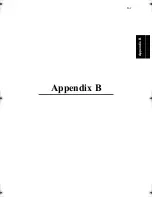A-2
A
p
pe
nd
ix
A
1. Function Combination Matrix
Function Combination Matrix
❍
: The combination is possible.
× : The combination is impossible.
(The settings made are rejected.)
: Rejects the use of special paper. If special paper is selected, the machine
automatically reselects another paper source loaded with an appropriate type of
paper.
- : Enables "OHP Paper Source" of "OHP Interleaving" and "Cover Paper Source"
of "Cover Mode," while disabling "Paper Source."
Paper
Paper Source
Finishing
Layout
Au
to
D
ra
w
er
2
~
D
raw
e
r5,
LC
C
D
raw
e
r1[
MP
C
]
Byp
a
ss
Un
co
lla
te
d
Co
lla
te
d
Gr
o
u
p
St
a
p
le
Ho
le
Pu
n
c
h
1
-si
d
ed 1i
n1
2
-si
d
ed 1i
n1
1
-si
d
ed 2i
n1
2
-si
d
ed 2i
n1
1
-si
d
ed 4i
n1
2
-si
d
ed 4i
n1
Zo
om
Bo
o
k
le
t
Pa
per
Pape
r Source
Auto
×
×
×
❍ ❍ ❍ ❍ ❍ ❍ ❍ ❍ ❍ ❍ ❍ ❍ ❍
Drawer2 ~ Drawer5, LCC
×
×
×
❍ ❍ ❍ ❍ ❍ ❍ ❍ ❍ ❍ ❍ ❍ ❍ ❍
Drawer1[MPC] ×
×
×
❍ ❍ ❍ ❍ ❍ ❍
❍
❍
❍
Bypass
×
×
×
❍
×
×
×
❍
×
×
×
×
×
❍
×
F
in
ishing
Uncollated
❍ ❍ ❍ ❍
×
×
×
❍ ❍ ❍ ❍ ❍ ❍ ❍ ❍
×
Collated
❍ ❍ ❍
×
×
×
❍ ❍ ❍ ❍ ❍ ❍ ❍ ❍ ❍ ❍
Group
❍ ❍ ❍
×
×
×
❍ ❍ ❍ ❍ ❍ ❍ ❍ ❍ ❍
×
Staple
❍ ❍ ❍
×
×
❍ ❍
❍ ❍ ❍ ❍ ❍ ❍ ❍ ❍
×
Hole Punch
❍ ❍ ❍
❍ ❍ ❍ ❍
❍ ❍ ❍ ❍ ❍ ❍ ❍
×
D
u
pl
ex P
ri
n
t/
Layo
u
t
1-sided 1in1
❍ ❍ ❍ ❍ ❍ ❍ ❍ ❍ ❍
×
×
×
×
×
×
×
2-sided 1in1
❍ ❍
×
❍ ❍ ❍ ❍ ❍
×
×
×
×
×
×
×
1-sided 2in1
❍ ❍ ❍
×
❍ ❍ ❍ ❍ ❍
×
×
×
×
×
×
×
2-sided 2in1
❍ ❍
×
❍ ❍ ❍ ❍ ❍
×
×
×
×
×
×
×
1-sided 4in1
❍ ❍ ❍
×
❍ ❍ ❍ ❍ ❍
×
×
×
×
×
×
×
2-sided 4in1
❍ ❍
×
❍ ❍ ❍ ❍ ❍
×
×
×
×
×
×
×
Zoom
❍ ❍ ❍ ❍ ❍ ❍ ❍ ❍ ❍
×
×
×
×
×
×
×
Booklet
❍ ❍
×
×
❍
×
×
×
×
×
×
×
×
×
×
Ad
va
n
c
e
s
Distribution Number
❍ ❍ ❍
×
×
❍
×
❍ ❍ ❍ ❍ ❍ ❍ ❍ ❍ ❍ ❍
Watermark
❍ ❍ ❍
❍ ❍ ❍ ❍ ❍ ❍ ❍ ❍ ❍ ❍ ❍ ❍ ❍ ❍
OHP Interleaving
-
-
-
-
❍ ❍ ❍
×
×
❍
×
×
×
×
×
❍
×
Cover mode
-
-
-
-
❍ ❍ ❍ ❍ ❍ ❍ ❍ ❍ ❍ ❍ ❍ ❍
×
win.book Page 2 Wednesday, January 26, 2000 11:31 AM
Содержание Hi-35pc
Страница 9: ...Before Using the Printer Controller Chapter 1 1 1 Chapter 1 Before Using the Printer Controller ...
Страница 19: ...Installing the Printer Driver Chapter 2 2 1 Chapter 2 Installing the Printer Driver ...
Страница 69: ...3 1 Property Sheet Chapter 3 Chapter 3 Property Sheet ...
Страница 104: ...8 Conflict Settings Validation Dialog Box 3 36 Property Sheet Chapter 3 ...
Страница 105: ...Convenient Functions Chapter 4 4 1 Chapter 4 Convenient Functions ...
Страница 153: ...5 1 Chapter 5 Troubleshooting Chapter 5 Troubleshooting ...
Страница 162: ...1 Troubleshooting 5 10 Chapter 5 Troubleshooting ...
Страница 163: ...Appendix A A 1 Appendix A ...
Страница 179: ...Appendix B B 1 Appendix B ...
Страница 184: ...1 Glossary B 6 Appendix B ...
Страница 185: ...Appendix C C 1 Appendix C ...