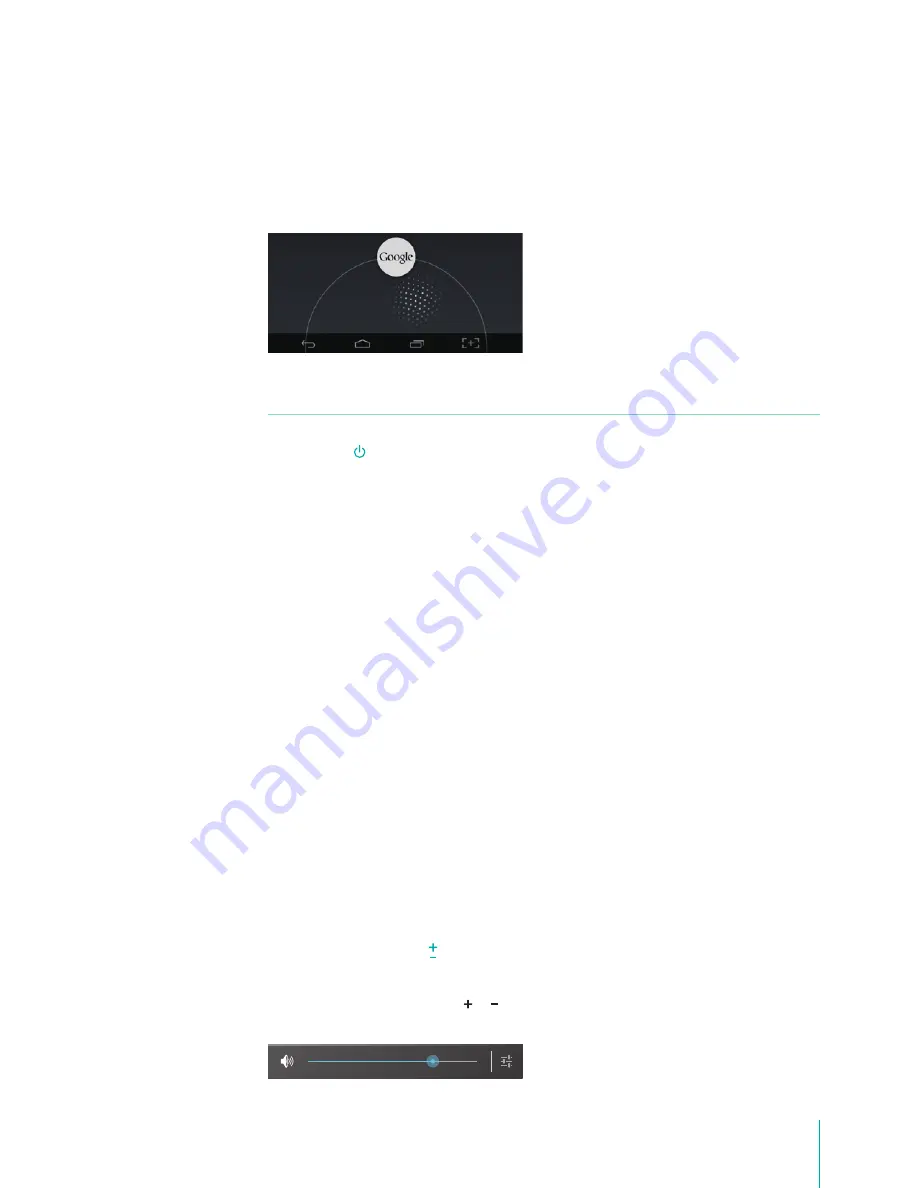
7
Getting Started
Google Now
Google Now is about getting you just the right information, at just the right time.
To open Google Now, you can press & hold the Home button at the bottom of any screen and slide up
to the Google Now icon, or tap the Google Search bar at the top of the screen. For more information
about Google Now, See
Google Now on page 21
.
Buttons
Power Button
Turn Sero 7 On
Press & hold the Power button until the Hisense logo displays.
Turn Sero 7 Off
In waken mode, press & hold the Power button until a message displays, tap
Power off > OK
, then your
Sero 7 will shut down.
Set Airplane / Silent Mode
In waken mode, press & hold the Power button until a message displays, you can set Airplane mode
and Silent mode.
Put Sero 7 in Sleep Mode
Press the Power button to put the Sero 7 in sleep mode.
If you don’t touch the screen for a several time, the Sero 7 will put in sleep mode automatically.
Tip:
You can go to
Settings > Device > Display > Sleep
to set the screen timeout.
Wake Sero 7 From Sleep Mode
Press the Power button to wake the Sero 7 from sleep mode.
Forced Shutdown
If your Sero 7 becomes unresponsive during use, you can press & hold the Power button for 8 seconds
to shut it down. Then press the Power button to restart it.
Volume Up/Down Buttons
Silent Mode Off
Press the Volume Up/Down button or to increase or decrease the volume, also you can slide the
focus on the volume bar to adjust the volume.
Содержание Sero 7 Pro
Страница 1: ...User Manual ...
Страница 72: ...Ver 13 02 ...









































