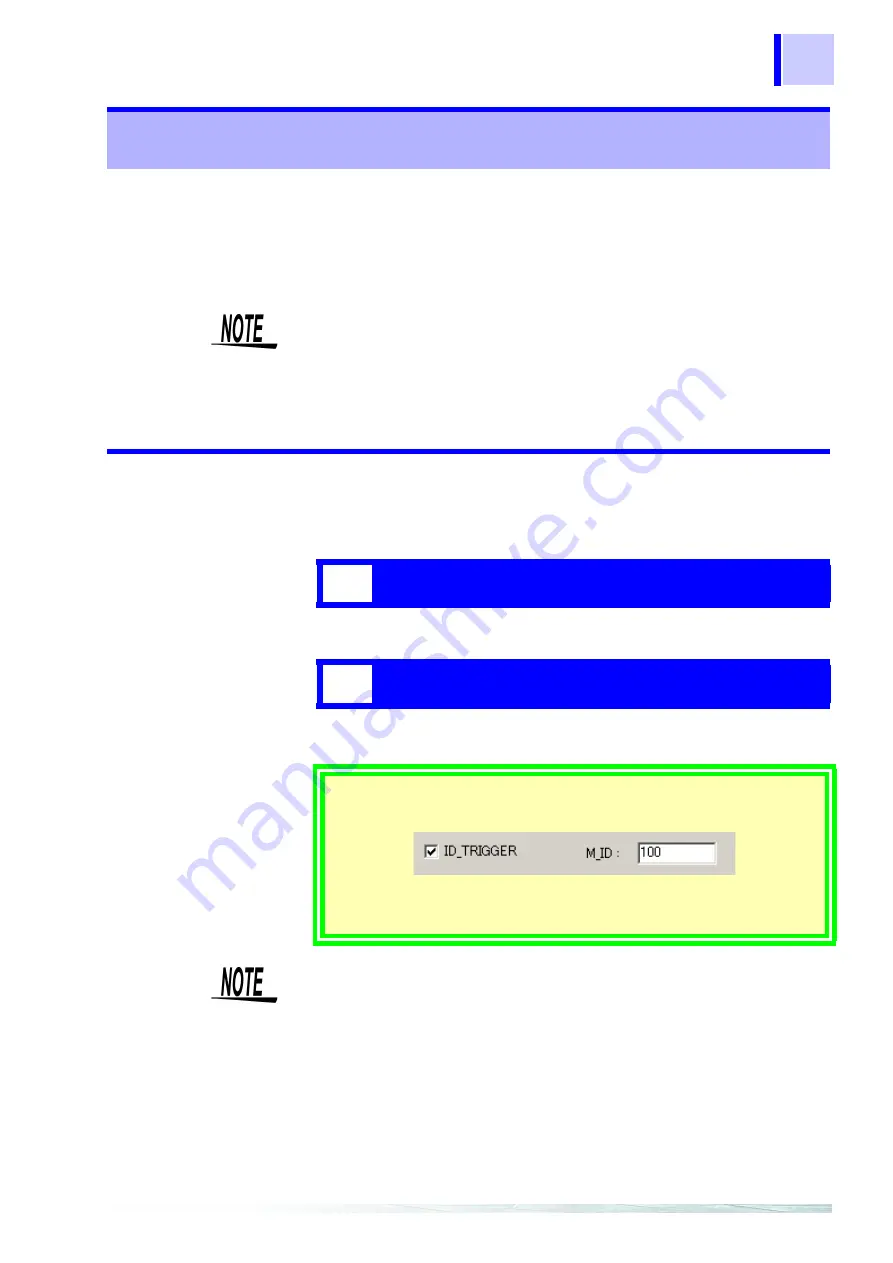
79
7.3 Massage ID Trigger
• The message ID trigger outputs a pulse (
H
active) with a width of
100
μ
s from the logic channel selected when a specified ID
message is input.
• This is effective when using this instrument in combination with a
recorder with a trigger function.
7.3.1 Setting the message ID trigger
[
ID_TRIGGER
] located at the left-upper corner of the window is used
to set the message ID trigger.
Checking the check box enables the trigger function.
When the trigger function is turned on, the no. of the message ID for
triggering signal output must be entered in the [
M_ID
] input box.
7.3 Massage ID Trigger
Analog/logic output is held until the next CAN message is converted.
Therefore, setting the ID trigger does not allow you to observe the output
pulse even when a logic output is held H. In such case, turn off the power of
the 8910, then turn it back on and set the logic output to L before setting the
ID trigger.
1
Check the [ID_TRIGGER] box.
2
Input the massage ID number.
Example
: Entering message ID100 outputs a signal from the logic
channel selected.
Deselecting the [
ID_TRIGGER
] check box deactivates the
message ID trigger function.
If communication with the 8910 is performed with the [
ID_TRIGGER
]
check box selected, but with no number entered in the [
M_ID
] input box, a
transmission error occurs and communication will be aborted.
Содержание 8910
Страница 1: ...8910 Instruction Manual CAN ADAPTER EN Aug 2018 Revised edition 7 8910A981 07 18 08H ...
Страница 2: ......
Страница 8: ...Contents vi ...
Страница 18: ...Notes on Use 10 ...
Страница 44: ...3 5 Operation Map 36 ...
Страница 48: ...4 2 Program Setup 40 ...
Страница 56: ...5 4 Operation Flowchart 48 ...
Страница 78: ...6 6 Editing in Another Window 70 ...
Страница 90: ...7 4 Setting the ID Filter 82 ...
Страница 99: ...91 9 2 Setting Data Printout ...
Страница 130: ...10 2 Using the 8910 with the 8841 8842 MEMORY HiCORDER 122 ...
Страница 147: ......
Страница 148: ......
Страница 149: ......
Страница 150: ......






























