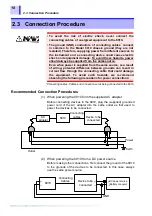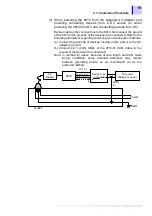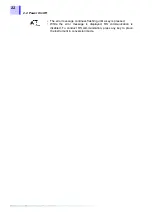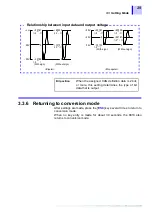19
2.3 Connection Procedure
(3) When powering the 8910 from the supplied AC adapter and
powering connecting devices from a DC source (or when
powering the 8910 from DC and connecting devices from AC)
Before making other connections to the 8910, first connect the ground
of the 8910 to the grounds of the devices to be connected. Refer to the
following alternatives regarding common ground connection methods.
(a) Connect the grounds of devices running on DC power to the AC
adapter’s ground.
(b) Connect pin 3 (CAN_GND) of the 9713-01 CAN Cable to the
ground of the device to be connected.
Note: In method (b) above, because of wire length and CAN cable
wiring conditions, some potential difference may remain
between grounding points, so we recommend (a) as the
preferred method.
Earth
Power
Outlet
GND
9713-01
7 pin (CAN_H)
2 pin (CAN_L)
9 pin
(
CAN_V+)
3 pin
(
CAN_GND)
(b)
(a)
AC
adapter
DC power
(Battery or equiv.)
8910
+
-
Device to be
connected
+
-
Содержание 8910
Страница 1: ...8910 Instruction Manual CAN ADAPTER EN Aug 2018 Revised edition 7 8910A981 07 18 08H ...
Страница 2: ......
Страница 8: ...Contents vi ...
Страница 18: ...Notes on Use 10 ...
Страница 44: ...3 5 Operation Map 36 ...
Страница 48: ...4 2 Program Setup 40 ...
Страница 56: ...5 4 Operation Flowchart 48 ...
Страница 78: ...6 6 Editing in Another Window 70 ...
Страница 90: ...7 4 Setting the ID Filter 82 ...
Страница 99: ...91 9 2 Setting Data Printout ...
Страница 130: ...10 2 Using the 8910 with the 8841 8842 MEMORY HiCORDER 122 ...
Страница 147: ......
Страница 148: ......
Страница 149: ......
Страница 150: ......