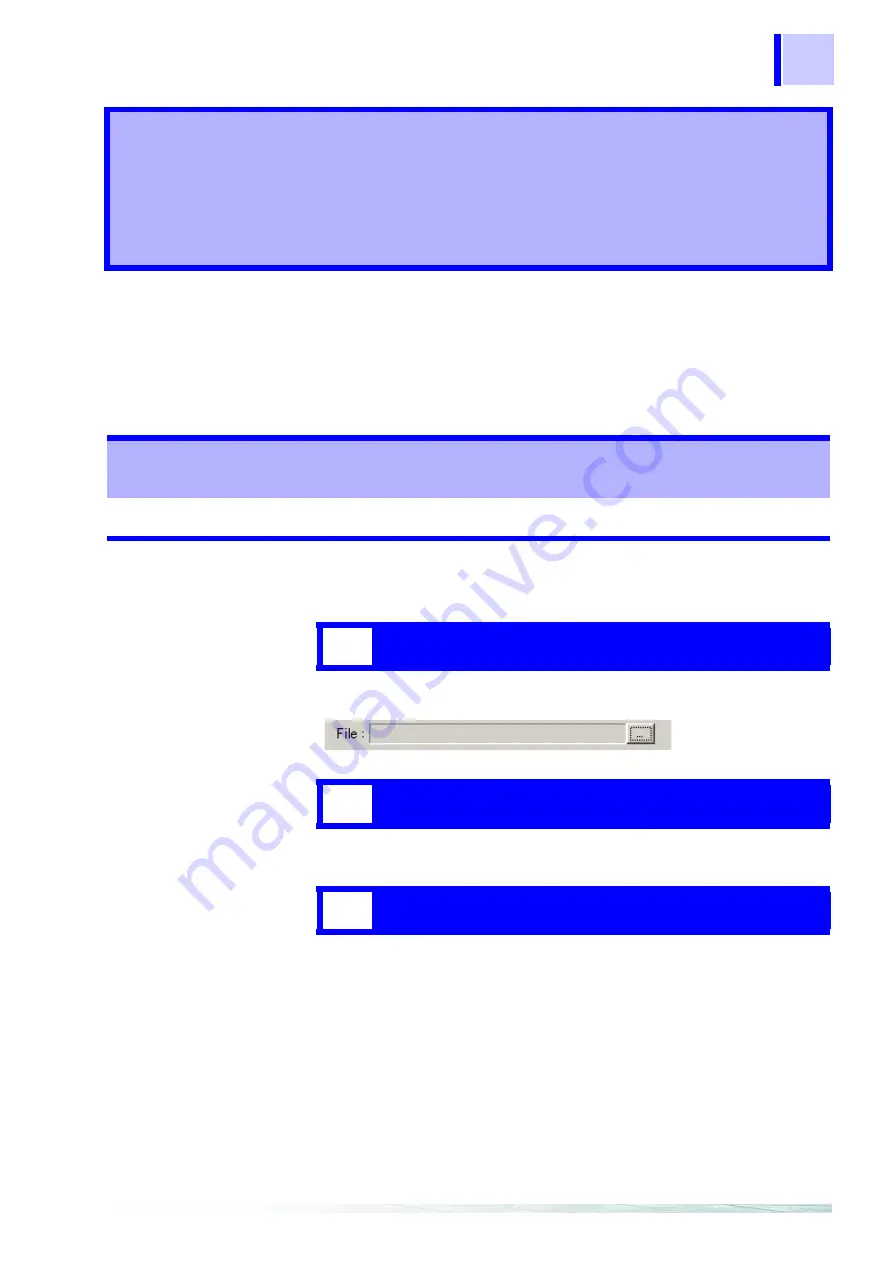
49
6.1 Opening a CAN definition data file
• Parameters must be edited or created to acquire data from the CAN
bus.
• CAN definition data can be set using the 8910 setting window or by
opening the CAN definition data editing window. The following
describes how to set data in the 8910 setting window.
❖
How to use the editing window
6.1.1 Opening a CAN definition data file
The stored CAN definition data file can be read.
Click the [
...
] button located to the right of the CAN definition data file
name box to show the file loading dialog box.
From the list of CAN definition data files shown in the file loading
dialog box, select a file (with extension "cdf") to read.
Clicking the [
Start
] button on the dialog box updates the CAN
definition data list.
Setting the CAN
Definition Data
Chapter 6
6.1 Opening a CAN definition data file
1
Click the [...] button.
2
Select a file.
3
Click the [Start] button.
Содержание 8910
Страница 1: ...8910 Instruction Manual CAN ADAPTER EN Aug 2018 Revised edition 7 8910A981 07 18 08H ...
Страница 2: ......
Страница 8: ...Contents vi ...
Страница 18: ...Notes on Use 10 ...
Страница 44: ...3 5 Operation Map 36 ...
Страница 48: ...4 2 Program Setup 40 ...
Страница 56: ...5 4 Operation Flowchart 48 ...
Страница 78: ...6 6 Editing in Another Window 70 ...
Страница 90: ...7 4 Setting the ID Filter 82 ...
Страница 99: ...91 9 2 Setting Data Printout ...
Страница 130: ...10 2 Using the 8910 with the 8841 8842 MEMORY HiCORDER 122 ...
Страница 147: ......
Страница 148: ......
Страница 149: ......
Страница 150: ......






























