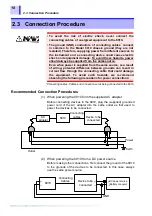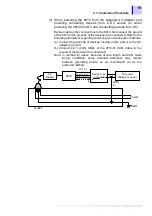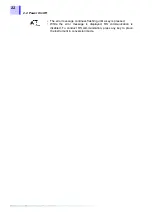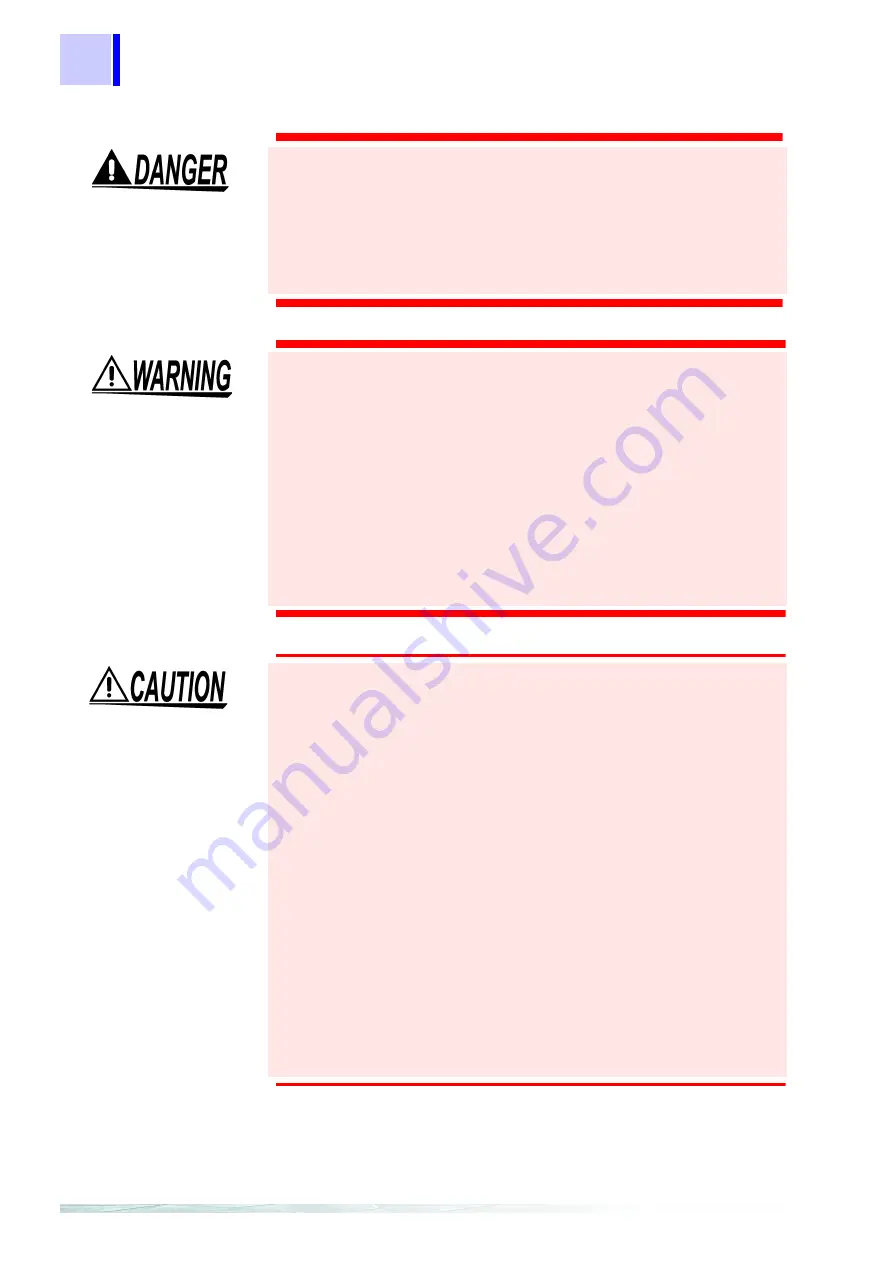
Notes on Use
8
Note: In method (b) above, because of wire length and CAN cable
wiring conditions, some potential difference may remain
between grounding points, so we recommend (a) as the
preferred method.
❖
2.2.1 Connecting the AC adapter (Page 16),
2.2.2 Connecting the DC Power Supply (Page 17) and
2.3 Connection Procedure (Page 18)
Power Supply Connections
Before turning the instrument on, make sure the supply voltage
matches that indicated on the its power connector. Connection to
an improper supply voltage may damage the instrument and
present an electrical hazard.
Grounding the Instrument
To avoid electrical accidents and to maintain the safety
specifications of this instrument, connect the power cord
provided only to a 3-contact (two-con ground) outlet.
❖
2.2 Power Supply Connections (Page 16)
Before Powering on
Check the power supply is correct for the rating of the unit.
Usage Precautions for the CD-R
• Always hold the disc by the edges, so as not to make fingerprints on
the disc or scratch the printing.
• Never touch the recorded side of the disc. Do not place the disc
directly on anything hard.
• Do not wet the disc with volatile alcohol or water, as there is a
possibility of the label printing disappearing.
• To write on the disc label surface, use a spirit-based felt pen. Do not
use a ball-point pen or hard-tipped pen, because there is a danger of
scratching the surface and corrupting the data. Do not use adhesive
labels.
• Do not expose the disc directly to the sun's rays, or keep it in
conditions of high temperature or humidity, as there is a danger of
warping, with consequent loss of data.
• To remove dirt, dust, or fingerprints from the disc, wipe with a dry
cloth, or use a CD cleaner. Always wipe radially from the inside to
the outside, and do no wipe with circular movements. Never use
abrasives or solvent cleaners.
• Hioki shall not be held liable for any problems with a computer
system that arises from the use of this CD-R, or for any problem
related to the purchase of a Hioki product.
Содержание 8910
Страница 1: ...8910 Instruction Manual CAN ADAPTER EN Aug 2018 Revised edition 7 8910A981 07 18 08H ...
Страница 2: ......
Страница 8: ...Contents vi ...
Страница 18: ...Notes on Use 10 ...
Страница 44: ...3 5 Operation Map 36 ...
Страница 48: ...4 2 Program Setup 40 ...
Страница 56: ...5 4 Operation Flowchart 48 ...
Страница 78: ...6 6 Editing in Another Window 70 ...
Страница 90: ...7 4 Setting the ID Filter 82 ...
Страница 99: ...91 9 2 Setting Data Printout ...
Страница 130: ...10 2 Using the 8910 with the 8841 8842 MEMORY HiCORDER 122 ...
Страница 147: ......
Страница 148: ......
Страница 149: ......
Страница 150: ......