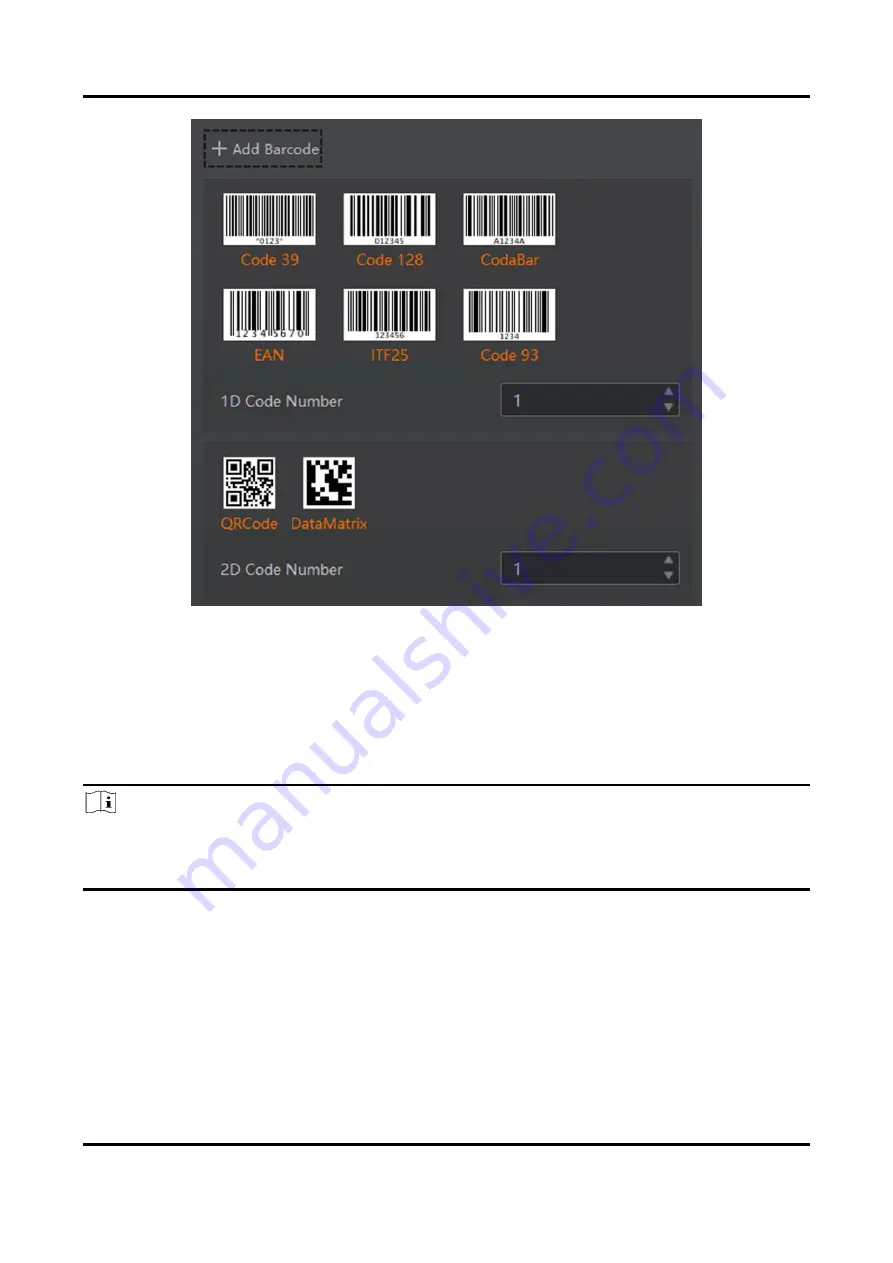
ID6000 Series Smart Code Reader User Manual
26
Figure 7-4 1D Code and 2D Code
7.4.2 Set 1D Algorithm Parameter
Click All Features on the upper-right to display all algorithm parameters. In the Algorithm
Parameter page, select 1DCode as Arithmetic Type, and then you can set its corresponding
parameters, like the maximum running time of algorithm, distortion, etc.
Note
●
You should have selected at least one type of 1D code.
●
For different models of the camera, the specific parameters may differ, and the actual device
you purchased shall prevail.
Timeout Value
Timeout value refers to the maximum running time of algorithm, and its unit is ms. The code
reader will stop parsing the images and return results if the time is exceeded the waiting time
configured.
Содержание ID6000 Series
Страница 1: ...ID6000 Series Smart Code Reader User Manual ...
Страница 20: ...ID6000 Series Smart Code Reader User Manual 11 Figure 4 1 Rear Installation Figure 4 2 Front Installation ...
Страница 26: ...ID6000 Series Smart Code Reader User Manual 17 Figure 5 3 Modify IP Address 6 Click OK ...
Страница 77: ...ID6000 Series Smart Code Reader User Manual 68 Figure 9 2 Reboot Device ...
Страница 80: ...UD20319B ...
















































